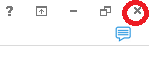It is important to close your NVivo project properly to avoid reconnection issues and lost work.
When you are done, click on the File menu at the top left (below):
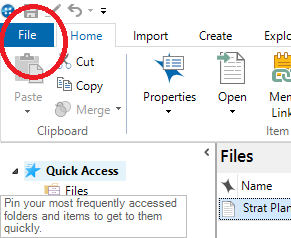
Select the Close option (below):
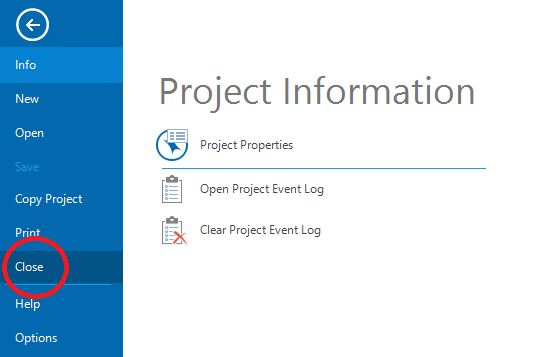
This will take you back to the Start/Open Project menu (below):
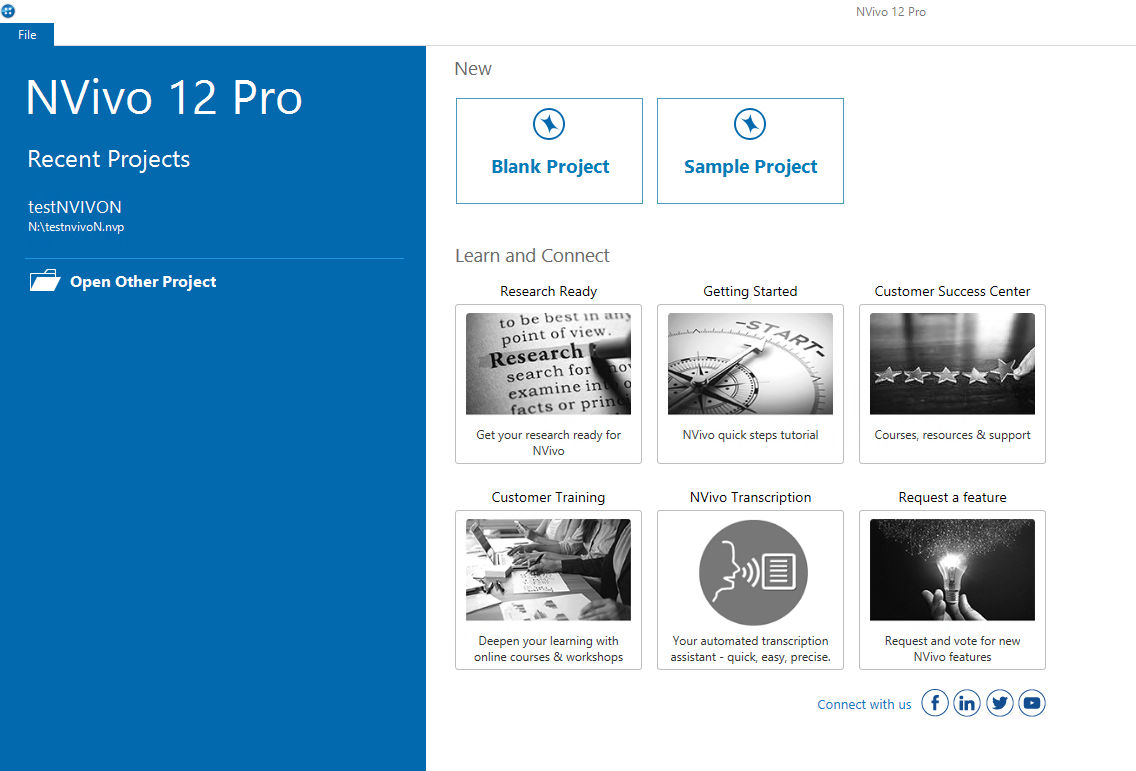
You can now click on the X in the top right to Exit NVivo and terminate your session (below):