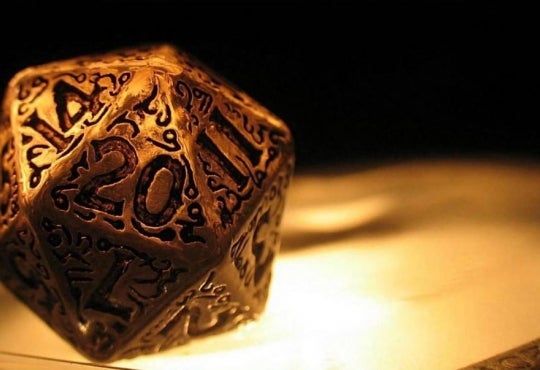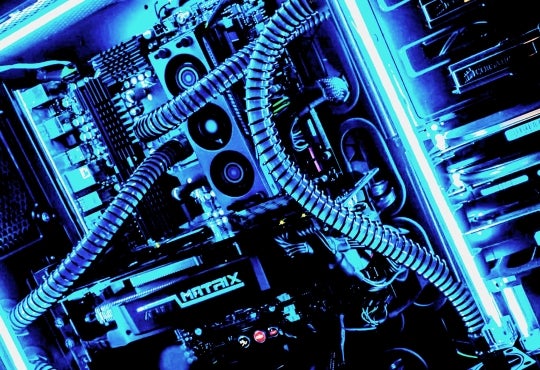Do you have a remote job interview or thesis defence that requires a video and audio feed? Or do you want to have a guest lecturer make an appearance during one of your classes? Or maybe you just want to discuss a topic with another scholar from a distant institution? Regardless of the occasion, the Arts Computing Office (ACO) has multiple tools available to help you set up the best possible telepresence connection with remote individuals, groups, or institutions.
Depending on your needs and requirements, the ACO can support you with one of several options described below:
| Skype | Google Hangouts | Ist Videoconferencing Rooms |
|---|---|---|
|
|
|
Skype
Previously hidden behind a subscription paywall, Skype’s group video calling feature became completely free as of April 2014. Now, all users can host and join video calls for up to 10 participants. The only requirements are registration using any email address and installation of the Skype client on all participating machines.
Skype serves as the main small- to medium-scale videoconferencing method of choice for many of uWaterloo’s departments. Co-operative Education & Centre for Career Action (CECA) uses Skype to connect employers with uWaterloo co-op students. Similarly, the ACO can provide you with the equipment (e.g. webcam, microphone) required to conduct a Skype interview within the comfort of your own office or another suitable room on campus.
With Skype, users have the capability to share their screen with all call participants. This is useful for users hoping to present a PowerPoint or similar information to call participants. If the user sharing has a multi-display setup, they can designate which screen is shared. This provides multiple benefits to the sharing user, as they can look at notes on their second monitor or prepare content that they can then drag into the shared screen.
Google Hangouts
Google Hangouts, a browser-based application, provides the same functionalities as Skype, allowing users to perform video calls with multiple parties. Google Hangouts serve as an adequate alternative to Skype when conference participants can or do not want to install 3rdparty software on their work machines. However, participants must have a Google+ account and a compatible version of Java installed on their machine in order to participate in a Hangout.
Though Google Hangouts allow users to share their screens, similar to Skype, the shared screen replaces users’ webcam feeds. An external software like Camdesk can be used to place a webcam feed on the screen if necessary. Additionally, Google Hangouts’ screen share can be limited to a single program (i.e. only the PowerPoint window). This method allows the user sharing to limit call participants to a single window and prevent them from seeing the taskbar or other unnecessary windows.
Google Hangouts also has a second option known as Hangouts On Air – an add-on that allows for streaming and broadcasting. Hangouts On Air can include 10 participants total, but an unlimited number of viewers online through Google+ or YouTube. Given the interconnectivity with YouTube, Hangouts on Air are recorded and can be made available on YouTube after the Hangout On Air has finished.
Videoconferencing
uWaterloo’s Information Systems & Technology (IST) provides support for videoconferencing on a larger scale as well. Several videoconferencing roomsare available on campus, equipped to handle large groups of 30 or more people. In addition to live videoconferencing, some of IST’s facilities are also equipped to record the session for later viewing, as they do with their Professional Development Seminars.
Bookings to use IST’s rooms and equipment must be made well in advance of the videoconference. Rooms are often booked for other purposes (e.g. the seminars shown above) or are unavailable outside of typical business hours.
References
[i] [Video Conference]. (n.d.). Retrieved from https://elearningindustry.com/wp-content/uploads/2015/10/video-conferencing-pricing-models-insiders-guide-elearning.jpg