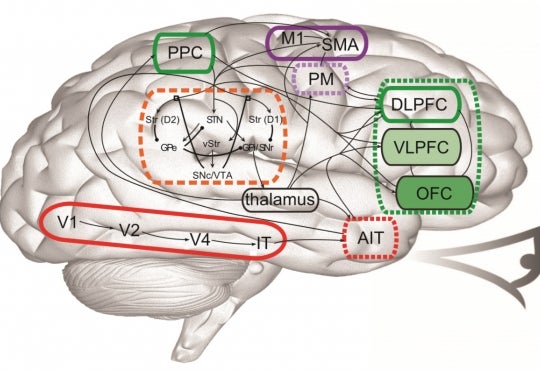What are personal websites?
Great websites tell a story. The university’s website tells the story of the institution and uses the institutional brand throughout. Personal websites also tell a story, but it can be your story and use your visual preferences. Personal websites are not controlled by a department or school, and as such have more freedom in terms of the look and feel.
Websites are usually used to share information, showcase projects, and promote events. Some are used to broadcast information and others are used to build a community. In short, your personal website is yours and you can do almost everything that you would like to do.
Why have a personal website?
Your personal website can be used for professional purposes as well as personal ones. A personal website does not need to be formal and serious, and so can be a way of showcasing your creativity. Sometimes school and or work can get overwhelming and you would like a getaway. Your personal website can act as a safe haven: your own world where you can:
- Share your daily thoughts and feelings on any topic that appeals to you,
- Upload neat photos,
- Interact with people who have something in common with you
To go into details regarding the business aspect of personal websites, there are many valid reasons why owning one could be beneficial to your professional development.
Students
You can use your personal website to do many things related to your academics. You can:
- Showcase your projects,
- Post pertinent information about yourself,
- Share your resume so that, if an employer is interested, they can have access to it there
Faculty members
If you are a faculty member, you can use your personal website to:
- Publicize your education background,
- Showcase your research,
- Share your research papers
Arts Clubs, Societies, and Associations
It’s beneficial for clubs to have a personal website so that:
- Current members and non-members can stay up-to-date with the Society’s activities,
- Future club members can find information about the Society,
- Their data can safely be stored with continuity over several terms and years.
Where should my personal website be hosted?
Many resources are available for you when it comes to hosting your personal website. It all comes down to your preferences and to what you would like to do on your website.
When choosing a hosting service, check where they are located, look at online reviews, and keep your own backups of any information. Check the privacy policy and make sure that the site does not take ownership of the information you post.
The Centre for Teaching Excellence has published guidance on how to choose an ePortfolio platform and posted a Youtube video on how to build an ePortfolio using Wix.
WordPress, Wix and Squarespace
WordPress was originally a blogging system. However, over the years, it has now evolved to be used as a full content management system, thanks to all its plugins and widgets. In fact, the Philosophy Society is a good example of a group that is using WordPress as a content management system.
Wix is another free service that lets you build a website. The sites are more graphical and allow for more creative expression than a typical blog. The University of Waterloo Track and Field Team uses a Wix site.
Squarespace is another website building tool where you can host your personal website. The Waterloop Hyperloop Pod Competition Team and the University of Waterloo Equestrian Club both use Squarespace sites.
Google sites
Google Sites is one of Google’s free services that allows you to create, edit, and share websites using the Google Sites editor. There is a training course on Lynda.com to learn about Google Sites.
https://www.lynda.com/Google-Sites-tutorials/Google-Sites-Essential-Training/
UWaterloo Scholar
In 2017, UWaterloo Scholar will be available to host personal websites for Waterloo faculty members and graduate students. This new service will “allow faculty members and researchers to quickly and easily build personal or academic websites using an interface that is logical and intuitive, and does not require previous programming or coding experience.” Check in to https://uwaterloo.ca/scholar/ for more information about this new service.
Alternatives
Maybe a personal website is too much to handle and you would prefer a less demanding web presence? That’s a possibility. There are many websites that offer you some web space that is yours to personalize:
- Business oriented:
- Github: “Millions of developers use Github to build personal projects, support their businesses, and work together on open source technologies”
- LinkedIn: “Linkedin operates the world’s largest professional network on the Internet.” If you would like to get noticed in the professional world, Linkedin is a great place to start.
- Casual:
- Facebook: Facebook can be treated as a business platform, but Facebook can also be a fun social networking platform that you use to express yourself and connect with people.
- Medium: Medium is a great blogging platform. You can write essays on topics that matter to you, tag them, and share them with the world.
Maintaining your personal website and getting help
Content placed online in a website or other sources is usually accessible for a long time, even after you delete it. Be mindful of what information you share and how it could be perceived in the future.
You never know when somebody may visit your personal website. If your website doesn’t show a recent update or new information, people may not trust the contents. Thus, it is very important that you keep your website up-to-date. Every once in a while, it is good to review your website to make sure that all the information is accurate.
Third party website providers have technical support pages and there are many online resources that are available when it comes to troubleshooting. Lynda.com has training available for most of the major tools, and new courses are added regularly. Take a look at the Lynda.com article to find out how its courses could possibly help you when it comes to maintaining your personal website.
References
[i] [Build Website]. (n.d.). Retrieved from http://www.biblesocietyinisrael.com/sites/default/files/image/build%20website.jpg
[3] https://uwaterloo.ca/scholar/
[4] https://press.linkedin.com/about-linkedin