Why LinkedIn?
LinkedIn is a social networking site designed to showcase your  professional profile. You can build and maintain your professional network by connecting with colleagues and classmates.
professional profile. You can build and maintain your professional network by connecting with colleagues and classmates.
For those in co-op, you can learn more about the companies you are applying for. For graduate students, you can find your next job by using the LinkedIn Job Search tool. For faculty and staff, you can network with other members of the University of Waterloo community.
Overall, students, staff and faculty can use LinkedIn to advertise their experiences, education, skills, and endorsements. Essentially, your LinkedIn profile will be your digital portfolio, where it’s readily accessible for potential employees to view at anytime.
Unfortunately, non-LinkedIn users cannot view a person’s LinkedIn profile without having an account of their own. For the purpose of this article, I will be providing screenshots of my account and as well as tips on how I maintain my LinkedIn profile.
Connections
 Connections are the professional version of the context, friends or followers, that you have in other social networking websites. The people you have in your LinkedIn network are called connections and they are the contact you know “personally and who you trust on a professional level” [1].
Connections are the professional version of the context, friends or followers, that you have in other social networking websites. The people you have in your LinkedIn network are called connections and they are the contact you know “personally and who you trust on a professional level” [1].
Discover old and current colleagues on LinkedIn and invite them to connect with you today to stay in the loop of their professional life. Users can also send their connections private messages and see their connections’ updates within the LinkedIn Feed. In addition, you can also see if your connections are connected to a user you already know, but you as a LinkedIn user are not connected with – these contacts are called 1st, 2nd and 3rd-degree connections.
This allows for a faster way to discover other LinkedIn profiles you may already know but are not connected with. Connections are a great way to start your career journey because who knows, perhaps one of your connections could help you network with other users to land your dream job!
LinkedIn Jobs Feature

LinkedIn Jobs function the same way as other job search website like Indeed, Glassdoor, and Career Builder. LinkedIn Jobs’ main purpose is to help you find jobs based on your profile and career interests. Through this feature, you can click on the advertisement to enter the job posting where they will provide a job description, duties and responsibilities, list of skills they are look for in a candidate, required skills and experiences, the contact information for the Recruiter, and other important job details. On the right side of the job posting, LinkedIn provides a list of other jobs that people have also viewed.
Back in the LinkedIn Jobs home page, and at the bottom of the page, LinkedIn also provides a list of companies you may be interested in based on the connections you have. This feature allows you to learn more about other companies, see if they have any job postings that you may be interested in, and have the opportunity to follow the company and have their blog postings appear in your homepage.
LinkedIn Feed
By clicking on the LinkedIn logo on the top left corner, LinkedIn will direct you to your LinkedIn Feed. Similar to Facebook, LinkedIn has a feed where users can share articles, images and videos. Meanwhile, the LinkedIn Feed is a place where you can view posts from your network, companies you follow, sponsored content, and other posts that LinkedIn believes you may be interested in [2].
But unlike Facebook, LinkedIn Feed is a means to share relevant, and “quality professional content” that you would want your network to see. On the right column of the screen, LinkedIn provides a list of “what people are talking about now” hyperlinks, which is a list of the day’s top professional news stories and conversations.
Also on the right column, LinkedIn provides a list of recommended personnel such as companies and other LinkedIn users that you can add to your feed. Users can customize their Feed by using the by using the options to hide posts or to unfollow people and companies.
Your Personal Brand

It is always important to customize any social media profile to accurately represent who you are. Customizing your profile prevents people from mistaking someone else’s profile as yours just because you both share the same name.
In LinkedIn, you can add a photo of yourself and a header image for viewers to be able to put a face to your profile. Above is an example of my current profile photo and header that I unintentionally colour coordinated.
LinkedIn users often use a professional headshot where they would wear their interview attire. But a blouse or button up will do just as long as your attire meets business etiquette.
Professional headshot events often occur during the time co-op students are applying for jobs. Every fall term, the UW Photography Club (UWPC) hosts Professional Portrait Session events, where they offer their services to complete headshots. Keep an eye out on their Facebook page (UW Photo Club) to see when they are hosting their next event [3].
If you are in need of an immediate photographer to complete your professional headshots, some student photographers also offer their services to gain professional experience, or you can get a family member or friend to take your headshots for you.
For your header, you can use any image you like, preferably a photo that you took on your own. Although taking an image off from Google is much easier for some, but in order to maintain the professional tone, use a photo taken by you that in some way represents who you are as a person.
Under your profile photo and header, this space is where you place your program, your title, the school you attend, or the company you work for. In addition, users can click on the “See Contact Info” hyperlink, which will open up a new dialogue box that contains the contact information that you opt-in to include: your email address, phone number(s), location address, profile url, links to your own personal websites, and your birth date.
The Thirty Second Elevator Pitch … of yourself.
People often use the “elevator pitch” method to summarize themselves during a networking event or when introducing themselves during an interview. If the CEO of your dream company stepped inside the same elevator as you, what would you do?

On average, it takes 30 seconds for someone to ride from the top to the bottom of a building using an elevator. That is the length of how long your summary of yourself should be when you recite it. It’s an introduction of who are you and not a complete autobiography. Utilize the summary section on your profile as your thirty second elevator pitch, of yourself.
Your summary should be a snippet of how you would write a cover letter for a job application. For starters, it’s always best to use the classic W5H as a template:
- Who… are you? I’m Angelica Marie.
- What… do you do? I’m an English student in the Rhetoric Media and Professional Communications Program, with a Digital Arts minor.
- When… is this happening? Right now? I am currently in my third year.
- Where… am I enrolled in or currently employed? The University of Waterloo.
- How? I study the theory behind storytelling and apply it through hands-on experience.
- Why? The concept of storytelling has been a long-time interest of mine, therefore, I turned my passion into a learning opportunity.
After you have completed writing your summary, ask yourself, “Can I read this in thirty seconds?” If it takes you longer than thirty seconds to read your entire summary, then most likely a hiring manager or employer will skim read right through your summary. Employers prefer not to read an autobiography but instead, they prefer a blurb that you would find inside of a book flap.
“What have you accomplished?”
If you have ever applied to a job before then you already know that being prepared to talk about your previous work experiences, both professional and volunteer work, is important because it shows your level of competence.
LinkedIn is created to be that “tell me about yourself” page, that concisely informs employers and recruiters who you are as a person, your experiences, skills and accomplishments.
By having your LinkedIn profile updated each time you have completed an employment or a volunteer position, the next hiring manager will be up-to date on your experiences. That way when you are in the middle of the interview, you can quickly jolt your memory by remembering what you have updated on your profile, and be able to explain your professional experiences, duties and skills within seconds.
Experience Section
Above is a screenshot of a live view of my Experience section. Since I am in the co-operative education program, I am required to update my LinkedIn profile on a term-to-term basis to ensure that my profile is up-to date with both my previous employments, and my current
school volunteers and projects. Then when it is time to apply for a new co-op placement, my previous work experience will already be available for hiring managers to view on my profile.
Since I was previously employed at the Arts Computing Office during the Winter 2018 term, I made sure to separate that work experience from the current Fall 2018 term, because I want to personalize each post with a more detailed description of the kind of projects I completed in each individual term.
Adding a description is optional, but this is the space where I would write about the projects and duties that were assigned to me during the work term. It’s always important to elaborate and be specific about the kind of work you completed, because it allows hiring managers to get an exact idea if your previous work experiences, are a match to their current job description.
To keep your LinkedIn profile organize, ensure that all experiences are in chronological order of when it happened. Besides employments, you can also include volunteer opportunities and internships that you have completed, as long as it somehow relates to your work goal or profession.
Media upload
Likewise to other social networking sites, LinkedIn allows you to upload or 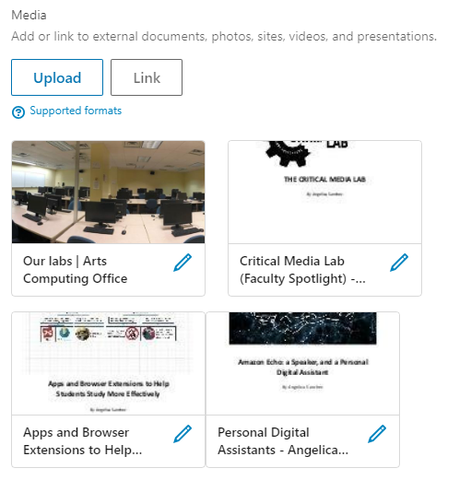 provide a link to a media file. Media upload is a great feature to use because it makes up for the 321 character limit that LinkedIn has implemented for each section box.
provide a link to a media file. Media upload is a great feature to use because it makes up for the 321 character limit that LinkedIn has implemented for each section box.
For each work experience and education post, you can upload external documents, photos, videos and presentations, and even link websites, that you personally worked on or have contributed in a collaborative team effort.
For my work experience at the Arts Computing Office (ACO), I included a link that directs to the final product of a collaborative project between myself and another computing assistant, where we redesigned the computer lab web pages on the ACO website. In addition, I have uploaded copies of previous newsletter articles that I have written and published.
Education
Updating your education history is always important because it allows employers to know if your field of study fits their job description. Your field of study can help determine whether you are the best fit for the job when it comes to deciding between you and other candidates.
For example, if I were to apply for a Software Development Internship, and I’m competing against a Computer Science student and an Engineering student, of course my chances are slim to none. However, if I am applying for a Technical Writer position and they see that I am an Honours English student, my chances are pretty high compared to a Art History Major.
LinkedIn allows you to add a list of activities and societies you a part of during your studies. As for the description, feel free to describe what you do in your program, but remember the 361 character limit. If it is difficult for you to explain your program in less than 361 characters, I recommend providing a list of relevant course (course code and name) that you have taken, and upload any projects or assignments you have completed. Your list of courses and external documents will provide as visual representations of the kind of assignments and projects you do in your program.
If you are a first or second year looking for your first co-op placement, you may want to include your High School education, because your accomplishments from your high school experience may be the key that separates you from other candidates.
Skills & Endorsements
People often list their skills within their resume, similarly, LinkedIn encourages its users to add skills to their profile that people can endorse.
By including your skills on your LinkedIn profile, “it is a great way to showcase your abilities to other members” (LinkedIn) [4]. Each user can add a maximum of 50 skills to their profile, it’s simple and yet “a very effective way of building your professional brand and engaging your network”.
Skill endorsement means that another LinkedIn user, a colleague or one of your connections, is validating the strength of your skill. Having your skills endorsed contributes to the strength of
your profile, while “increasing the likelihood that you will be discovered for opportunities related to the skills you possess” [4].

Users can also select their top three skills that will be displayed first, I recommend selecting the skills that employers perceive to be highly valuable in your work field. For example, as an English student in the Rhetoric, Media and Professional Communications program, the skills I added to my profile is related to editing, writing, social media, etc.
Employers can see that as an English student, I am skilled in writing and editing, which are skills fit for the job position of technical writer. One of my connections, Viola Wang, had given an endorsement for both my editing and writing skills because I often offer my assistance in editing her essays, assignments and resume. Her endorsements validate my skills in writing and editing.
Accomplishments
LinkedIn users can add accomplishments: certificates, honours and awards, to their profile. Through the campus-wide license, the University of Waterloo offers all students, undergraduate and graduate students, to have access to the online learning platform called Lynda.com. Lynda.com is a website that helps users develop their business, software, technology and creative skills, through online courses.
Once you have completed a course, students will receive a certificate of completion, where they have the option to share or post their certificate on their social networking accounts, such as LinkedIn, Facebook, and Twitter.
Certificates, honours and awards provide objective validation for your accomplishments, whether it’s from an educational setting like receiving a scholarship, or if you received Employee of the Month from a previous job. These accomplishments are still great to include in your LinkedIn profile.
Conclusion
By providing your LinkedIn profile in your resume or your job application, you have already set yourself apart from those who haven’t done so, because everything the recruiter needs to know to determine if you are a fit candidate for an interview, it is all visually laid out on your LinkedIn profile.
References
[1] LinkedIn Help. () Connections Overview. Retrieved October 11, 2018, from https://www.linkedin.com/help/testing/answer/15495/connections-overview?lang=en
[2] LinkedIn Help. () LinkedIn Feed Overview. Retrieved October 11, 2018, from https://www.linkedin.com/help/testing/answer/73734
[3] UW Photo Club. () UW Photo Club page. Retrieved September 28, 2018, from https://www.facebook.com/UWPhotoClub
[4] LinkedIn Help. () Skills Endorsements Overview. Retrieved October 04, 2018, from https://www.linkedin.com/help/linkedin/answer/31888?lang=en




