Promotional items are sidebar features that can appear on any or all of WCMS 2 web pages. They are used to display an identical sidebar item on multiple pages. By default, a Promotional item appears beneath any existing sidebar content on a given page.
The Promotional item content type is not a feature in WCMS 3, meaning that it will migrate as or must be recreated as a Sidebar on the corresponding page in WCMS 3. The Sidebar content type can only be attached to one page on a WCMS 3 site.
Remediate Promotional items
If the Promotional item has content in the Visibility field in WCMS 2, it will migrate as a Sidebar on the page(s) it was configured to appear on. It is important to compare the content of the Promotional item (WCMS 2) and the sidebar (WCMS 3) to ensure it has migrated correctly.
One common migration issue with Promotional items is that CTAs group together.
CTA in Promotional item in WCMS 2
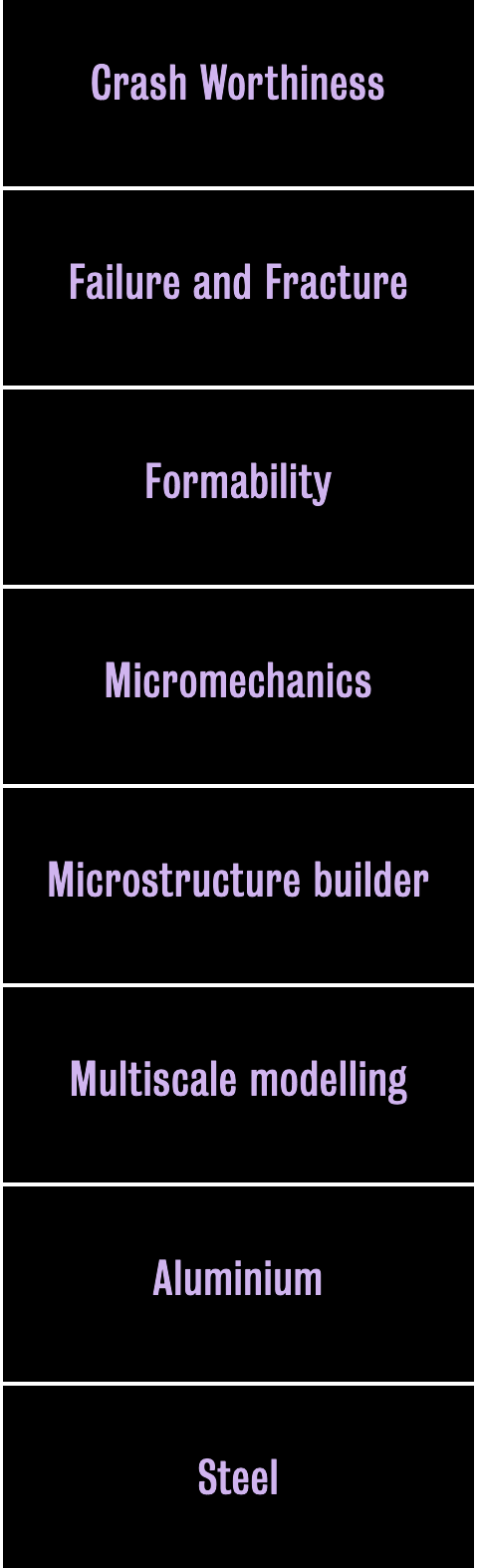
How CTA migrated
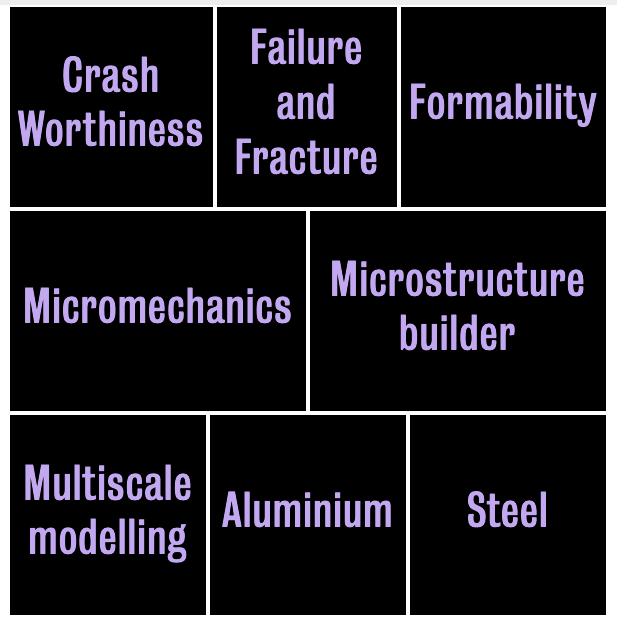
- From the administration bar, select Workbench, then select My Dashboard on the WCMS 3 site.
- Select the web page that you are remediating from the Content list by searching for the name of the web page.
- In the Edit tab, select View the sidebar.
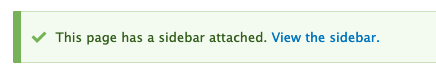
- In the Layout tab of the sidebar, navigate to the Call to action block.
- Recreate each Call to action in a new block. Visit How to create a Call-to-action (CTA) for more instructions.
- Note: this will create a small space between each CTA, however, it is the closest recreation possible.
- Navigate back to the original Call to action block, select Configure.
- Select Remove beside each CTA that has been recreated.
- Select Update.
If the Visibility field was empty in WCMS 2 (meaning the Promotional item appeared on all web pages), the Promotional item will not migrate and must be manually recreated as a Sidebar. Visit How to create a Sidebar for instructions.
Note: A sidebar attached to an individual web page on WCMS 3 will not have the same title as the Promotional item on WCMS 2. The title cannot be manually changed.