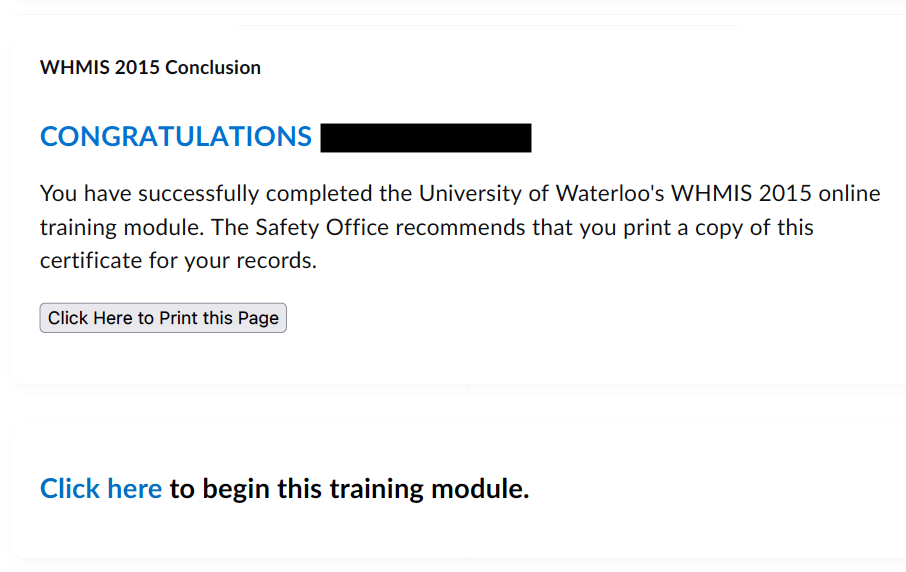Safety
Personal protective equipment
- Safety glasses, goggles, or a face shield must be worn at all times if students are using machinery and/or hand tools.
- Hearing protection is encouraged but not mandatory.
- Dust masks are encouraged, particularly when you are cutting plywood or medium density fibreboard (MDF).
All personal protective equipment is available in the workshop for students use.
Appropriate workshop attire
- Closed-toe footwear is required (no open-toed shoes, ballet slippers, or sandals are permitted).
- Loose hair should be tied back, and dangling jewellery should be removed. Roll up, tuck in, and/or remove loose clothing.
Safety rules and code of conduct
- Cell phones and MP3's are prohibited. Your full attention is necessary to help ensure your safety and the safety of others around you.
- No painting in the shop.
- All guards must remain in place.
- Used wood or re-purposed wood is not permitted unless it is first inspected by the Workshop Coordinator.
- Keep your work area free of debris. Clean up immediately after finishing at a machine before moving on.
- Make sure you are comfortable with the operation of any tool or piece of equipment. If you are unfamiliar with a particular operation, seek assistance from the Workshop Coordinator.
- Do not linger in the workshop or distract students working with tools and/or machines.
- Report any damage or strange sounds immediately to the Workshop Coordinator.
- If you make any changes to the setup or operation of machinery in the workshop, it is required that you have the Workshop Coordinator inspect and approve the changes made before the machine is used.
WHMIS 2015 training
WHMIS 2015 training is mandatory for all users of the workshop. Students are required to take a screenshot of there completed WHMIS training in LEARN (see example below). If you do not have access to a printer, you may also attach the screenshot in an email, and send it to Dan Beaver.