The content of your network drive (e.g. N:\ or R:\) is backed up every hour, as well as weekly and monthly. Using Windows, you can retrieve these backups easily. This is very useful for recovering deleted files or files that have been modified.
- Login to one of the lab computers (or your office computer)
- Open My Computer
- Right-click the N: drive, select Restore previous versions
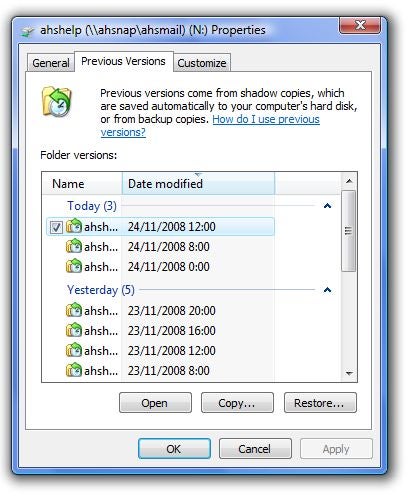
- To restore your N: drive to one of the previous states, select it, then click Restore...
- Alternatively, you can select one of the save points, then click Open. You will then be able to select and open individual files.