Contact us | 519-888-4567 x41744
- To rate the usefulness of the feedback received from your peers, under the My Submissions tab, click on the Details button.
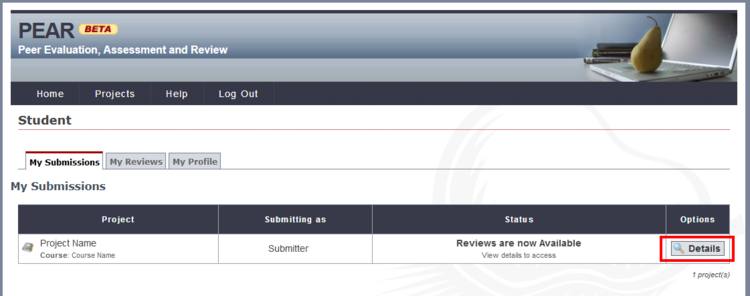
- In the section labelled Your Group's Evaluation of the Review, click the Required button.
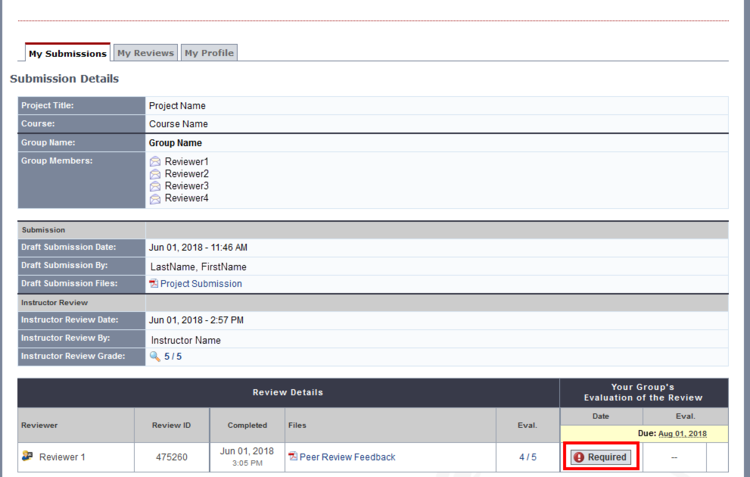
- Complete the Grading Form. The Grading Form for each course/project will be different and can consist of questions where you choose a numeric score, questions where you choose a descriptive rating from a list, or questions that are open-ended where you provide written feedback in a comment box.
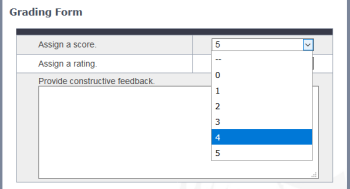
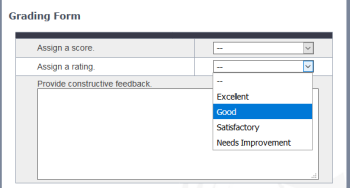
- When you are done, click on the Submit button at the bottom of the form.




