Contact us | 519-888-4567 x41744
- Click on the My Reviews tab to access the submissions that you will review.
In the Status column, click on Review Required.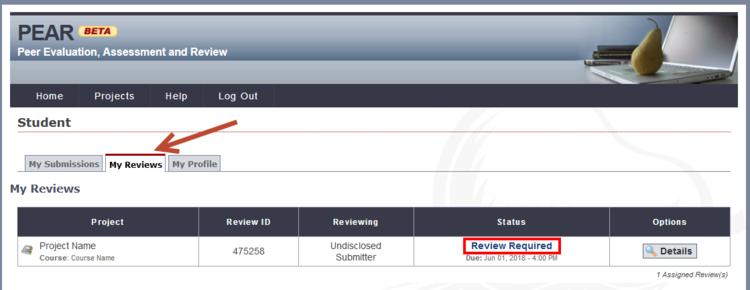
- Beside Draft Submission Files, click on the link to download the file to be reviewed.
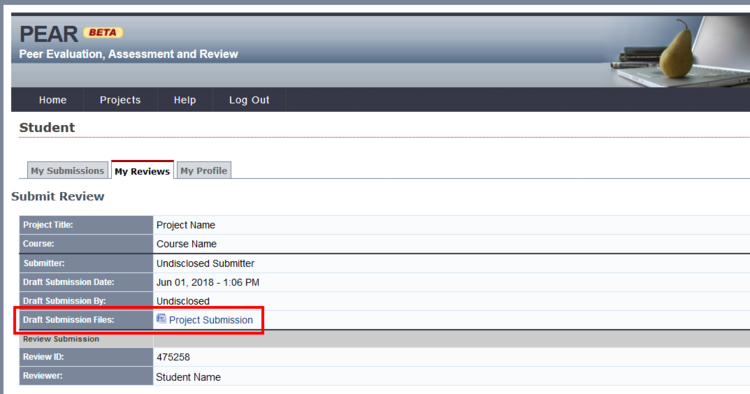
- Keep the Review ID number in the filename that you download, so that later when you are submitting your feedback you can ensure you are recording the feedback for the matching submission.
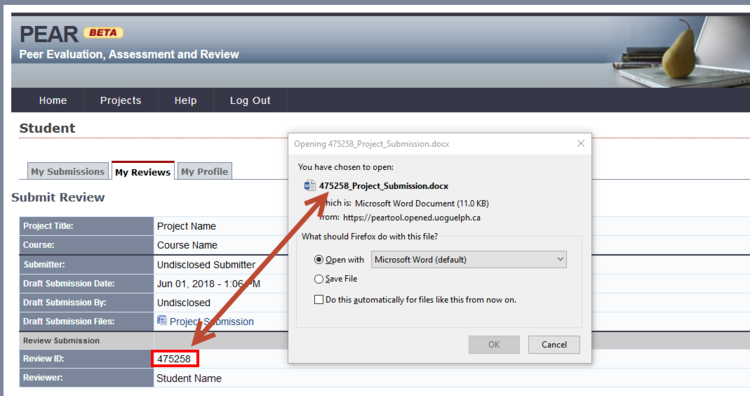
- You don’t need to submit your peer feedback right away. After you have reviewed your peers’ submission follow the steps for submitting a peer review.




