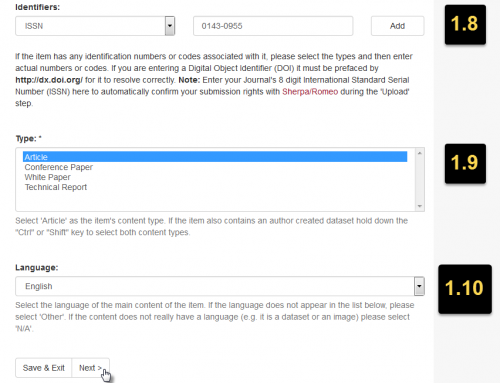1.8. If the item has any identification numbers or codes associated with it, please select the types and then enter actual numbers or codes. If you are entering a Digital Object Identifier (DOI) it must be prefaced by http://dx.doi.org/ for it to resolve correctly. Note: Enter your Journal's 8 digit International Standard Serial Number (ISSN) here to automatically confirm your deposit rights with Sherpa/Romeo during the 'Upload' step.
1.9. Select your document "Type". UWSpace currently accepts Articles (Peer-Reviewed), Preprints, Conference Papers, Technical Papers, White Papers.
1.10 Select the language your article is written in from the Language drop down list.
Click "Next" to continue.
Note: Clicking "Save & Exit" at any time will save your progress and allow you to continue your deposit at a later date.