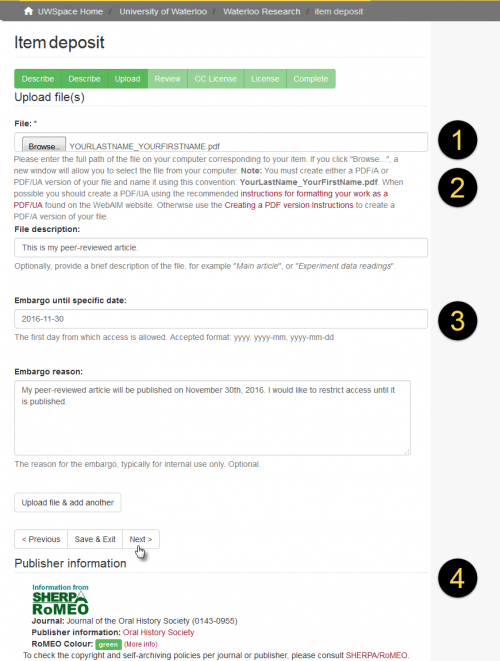![]()
Upload your research:
1. Ensure that it is correctly formatted by following the University’s recommended instructions for formatting your work as a PDF/UA. Otherwise use the Creating a PDF version Instructions to create a PDF/A version.
2. Use this naming convention: YourLastName_YourFirstName.pdf.
3. Optionally, you may embargo your article. An "embargo reason" must be provided.
4. If you've entered your ISSN during the Describe 1.1-1.3 step you'll be able to reconfirm your deposit rights in the "Publisher information" section using SHERPA/RoMEO. The Library also recommends that you confirm your rights with your publisher.
Click Next to continue.