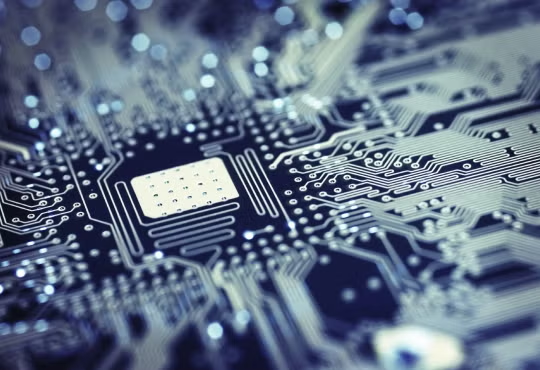Laptops are the tool-of-choice for those looking to be productive while on the go. There is a wide array of laptops available for every type of user and every situation.
Here are some ways to narrow down what type of laptop will be right for you:
Screen size
-
Laptops are available with various screen sizes: 11”, 13”, 15”, and 17” for example.
Integrated/dedicated graphics
- For gaming, dedicated graphics is desirable. Integrated graphics such as the Intel HD4000 are capable of playing HD movies, but are poor at gaming.
- Dedicated graphics cards are available from both AMD and Nvidia
Screen resolution
- A screen resolution of 1366x768 is standard on the majority of laptops. Some higher-end laptops have a resolution of 1600x900 or 1920x1080 (1080p). Setting a higher resolution essentially creates more “space” on the screen.
Weight
- Laptops usually range from around 2-3 lb for a small Ultrabook laptop, to over 8lb for a full gaming laptop. The difference between 2lb and 8lb is definitely noticeable.
- Intended use (work, school, home) may influence the importance of the weight of the laptop
Laptops come with various processors such as the Intel Core i3, i5, and i7 processors. For many users who use their laptop for small every-day tasks, the performance gains from jumping from a lower-level processor may not be worth the increase in cost. Also, look for laptops with desirable things such as a SSD (Solid State Disk) drive and a high amount of memory (RAM) (4gb+)
PC Options
Many companies manufacture PC-based laptops. Some highlights include ASUS, Lenovo, and Samsung. Laptops with Windows are manufactured by third-party companies instead of Microsoft, which is a sharp contrast to Apple (who produces both the hardware and the operating system that runs on it, OSX).
PC-based laptops fall into various price ranges and configurations. It can initially be challenging to pick out something that is relevant to your needs.
- Asus Zenbook – The Asus Zenbook line is a high-end line of Ultrabooks (very thin and light laptops that run on Intel CPUs). Some of the Zenbooks offer a full 1080p IPS LED panel, which is very hard to find on any other laptop. Their prices range from around $800-1200.
- Dell Inspiron – The Dell Inspiron line contains multiple laptops direct from Dell that cover various product lines. Inspiron laptops are designed for everyday use and occupy a broad price range (around $300-1000)
Mac Options
Apple offers a nice range of laptops that are in multiple price points. Apple currently has three laptop product lines available: the Macbook Air, the Macbook Pro, and the Macbook Pro With Retina Display. Below is a summary of each:
- Macbook Air – the Macbook Air is Apple’s entry in the Ultrabook market. The Macbook Air comes in two screen sizes, 11” and 13”. Each is equipped with a SSD (solid state disk) drive that are considerably faster than traditional hard drives, as well as a Intel Ivy Bridge i5 processor and 4GB of memory (RAM).
- Macbook Pro – The Macbook Pro is Apple’s traditional laptop offering. You can get a Macbook Pro with either a 13” or 15” screen, as well as an Intel i5 or i7 processor. Macbook Pros also come with a mechanical hard drive instead of the SSD drives found in the Macbook Air and the Retina Macbook Pro.
- Macbook Pro with Retina Display – These are similar to the Macbook Pro, with the addition of a super high-definition display with a native resolution of 2560x1600 for the 13” Pro and 2880x1800 for the 15” Pro. The 13” Retina Macbook Pro starts at $1699, and the 15” starts at $2199.
References
[1] [Laptops]. (n.d.). Retrieved from https://boygeniusreport.files.wordpress.com/2017/05/windows-10-s-laptops.png