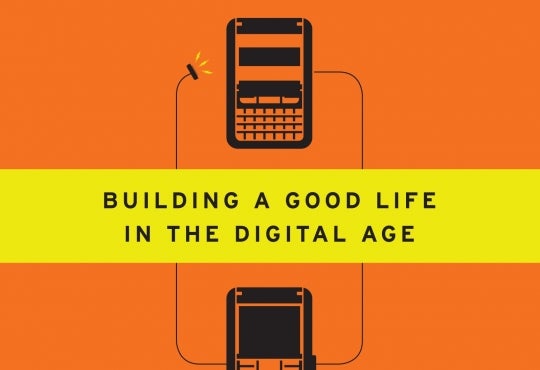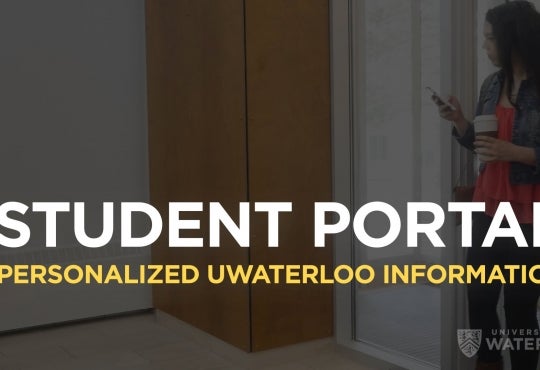With technology rapidly improving, laptops are being used every day and everywhere by nearly everyone. However, this means more wear and tear on your portable computer. The good news is you don’t need to be a rocket scientist to take good care of a laptop! This article will give simple suggestions, tips and advice on how to take better care of your laptop and its battery.
Firstly, the golden rule for any laptop should be to keep food and drinks away from your machinery. The labs at the University of Waterloo strongly enforce this rule with signs that discourage users from having food and drink near the computers. These signs are not for show: it is a common problem for a computer to be damaged due to food crumbs and drinks spilling. Unfortunately, damage from spills and crumbs not a problem that can be solved with a few clicks of the mouse.
Secondly, computers can run into many problems because of viruses. You may know exactly what you’re downloading and how to do so, however it’s still possible to get a virus in the process. It is advisable to have some sort of anti-virus software such as Malwarebytes (Windows) or The Safe Mac (OS X) to keep your computer free of viruses by running a scan every now and then. It is also a great idea to use a non-administrative log in account for day to day use, and only use your administrative account when you need to install software.
Furthermore, with winter fast approaching, laptops are vulnerable to fast temperature changes. It is important that you try to avoid rapid temperature changes by avoiding turning on your laptop immediately after being outside in the cold. Instead, you should try to let it warm to room temperature before turning it on, to prevent damage to the disk drive from condensation. During the summer, it is best to try and avoid direct sunlight which could potentially overheat the laptop.
Moreover, it’s best not to use your laptop on your bed. Repeated use of your laptop on your bed will cause the fans to suck up dust and debris from the bed, ultimately blocking the fan. Be sure to use your laptop in a well-ventilated area and consider a laptop stand to provide good air flow and better ergonomics when you are using the device.
Additionally, be careful where you leave your laptop when you aren’t at home! Laptops are one of the most commonly stolen things at universities. Don’t leave your laptop unattended at a library or on a car seat. Anyone’s laptop can be stolen, so don’t let it be yours!
To end this article, I will leave you with 4 simple tips to help extend your laptop battery life and its life span:
- Always fully charge your battery the night before any laptop use, to calibrate the battery.
- Aim to keep the battery life at 40-80 percent. Studies show that this can extend your battery life up to 40%.
- Keep your software updated. Updating your laptop and its software can result in a longer battery life, as well as offer more protection against malware and viruses.
- When not using your laptop, you should keep the battery life around 50% and keep the laptop in a cool, safe area.
Now go be the best laptop owner ever. Your machine is counting on you!
References
[i] [Laptop Care]. (n.d.). Retrieved from http://healthcarethinktank.org/wp-content/uploads/2015/07/Newletter-image_74156075_M.jpg