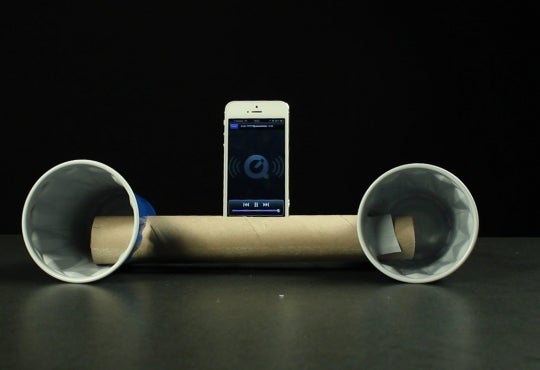In the age of information, it is no surprise that the Internet is being integrated into our everyday lives. Whether it is to communicate to our family and peers or to do research for a psychology paper, we can’t deny the positive impact it is having on our lives. However, browsing the Internet can come at a cost. Malware (malicious software) is nothing to be overlooked when working with our computers and laptops. Whether a computer is new or old, viruses do not discriminate. After doing some research, I have learned what is essential to keep my computer protected from viruses and malware.
In all the sources I reviewed, there was a recurring point mentioned in almost all of them: have antivirus software installed and updated. This is the most common practice to protect your computer against viruses. Many of us may already have antivirus software installed on our computers. However, we often forget to keep the software updated with protection against the newest viruses. Antivirus software can detect corrupt files that may sneak onto your system and also has a scan function to detect corrupt files that have already been downloaded.
It is a good idea to do a full scan of your computer for any suspicious files weekly to ensure your computer is safe, protected, and malware-free.[i] If you attend the University of Waterloo as faculty, staff, or student, the university offers antivirus software named Symantec Endpoint Protection (SEP) without charge.[ii]
Microsoft also releases updates for Windows machines called “Windows Updates”. These updates often contain security updates that can help shield your computer from those destructive viruses.
In regards to Apple computers, it is always good to continue to update any software being used. This way you are guaranteed to have the latest and safest version. Mac’s also use a program called Gatekeeper. Gatekeeper makes downloading apps safer by protecting your machine from installing any malicious software. Apple recommends that you download apps only from the Mac App Store. Mac’s also use the App called Sandbox. Sandbox makes sure that if your app is compromised by malicious software that your computer and your information stay safe. Similar to Windows machines, Mac’s also have a firewall that prevents other machines from accessing services running on your machine.[v]
Updating your third party software updates can often be just as important. Third party software frequently have updates that could also improve your machine’s security against malware. They often release updates to prevent your computer from getting compromised by the newest malware or vulnerability. For example, on June 23, 2015, there was an update with Adobe Flash to prevent a critical vulnerability. This vulnerability allowed an attacker to potentially take control of an affected system. Although most updates aren’t usually as important as this one, it is generally a good idea to keep the software up to date.
Although antivirus programs, windows updates, and firewalls can be great at preventing viruses, your actions can also greatly influence the integrity of your computer system. If you have an email account, you’re no stranger to spam and phishing emails. Sometimes spam and phishing emails can seem legitimate and convincing.[vi] It is generally good practice to never open attached files or click on hyperlinks if you’re not expecting them. If they’re from your school or work, contact the related helpdesk or support person to verify the email’s legitimacy. Additionally, for similar reasons, it is not the best idea to click on advertisements while browsing the internet; it is a good idea to research the advertised item on your own instead.[vii]
Last but not least, back up sensitive data and information stored inside your computer as well as anything else that may be valuable to you. You can never be too sure what will happen to your computer when, whether it’s malware or a hardware failure. Protecting your data and information is the best way to ensure that it will not get lost.[viii]
As Voltaire once said, “With great power comes great responsibility.” You now have the knowledge to protect your computer and it is your responsibility to make it so. Good luck!
[i] “Tips for protecting your computer from viruses.” How-to. Microsoft. Web. June 1. 2015. <http://windows.microsoft.com/en-ca/windows7/tips-for-protecting-your-computer-from-viruses>
[ii] “UW Software Depot.” Information Systems & Technology. University of Waterloo. Web. June 1. 2015. < https://ist.uwaterloo.ca/download/package_info/nav.html>
[iii] “Tips for protecting your computer from viruses.” How-to. Microsoft. Web. June 1. 2015. <http://windows.microsoft.com/en-ca/windows7/tips-for-protecting-your-computer-from-viruses>
[iv] Ibid
[v] “OS X Yosemite – It’s build to keep your Mac Safe” Apple (Canada). Apple. Web. July 27. 2015. <https://www.apple.com/ca/osx/what-is/security/>
[vi] Ibid
[vii] “How to Protect Your Computer from Hackers, Spyware and Viruses.” How to Protect Your Computer from Hackers, Spyware and Viruses. Online Tech Tips. Web. June 1. 2015. < http://www.online-tech-tips.com/computer-tips/how-to-protect-your-computer-from-hackers-spyware-and-viruses/>
[viii] “Antivirus Software and Internet Security for Your PC or Mac.” McAfee for Consumer. McAfee. Web. June 1. 2015. <http://home.mcafee.com/StaticGenericPage.aspx?page=cookienotsupported&url=%2fadvicecenter%2f%3fid%3dad_ost_htpycavawa