Companies trace every action you make on the Internet and use the information that they collected against you. Companies like Facebook, Google, Microsoft, and many others are paying top dollar to get access to the information that they glean from your browsing habits.
It is likely that you already have a portfolio containing information of what you like to buy online, your gender, your current location, and the top sites that you visit often.
What you might find alarming is that this portfolio can also include things such as:
- Political affiliations you hold,
- Marital status,
- A list of any dependents,
- Past addresses,
- Email addresses,
- Telephone numbers,
- Your credit and tax information.
 This list certainly does not end there since anything that companies can extract from your computer, likely will be.
This list certainly does not end there since anything that companies can extract from your computer, likely will be.
These practices may seem innocent to some and in many cases, they are. Likely, you must have certainly agreed to allow data collection to occur many times on your computer or mobile devices because of all those license agreements you never read.
Unfortunately, there are no referees who can constantly watch these companies and individuals, who take part in these practices. So how can you pull the wool over these proverbial eyes?
There are many options to take to avoid companies from tracking you on the Internet, where some are more effective than others. Below, we have compiled a list of three simple solutions you can use to secure your personal information to varying degrees.
Browser Extensions
If you are using the newest version of Mozilla Firefox, then you have the ability to block trackers from collecting information about your habits, built-in within your browser!
If you do not use Mozilla Firefox, or if you want some extra security on top of your browser’s, then one of the simplest (and cheapest) options anyone can choose is to download a browser extension that is designed to block incoming connections from known advertisers and market research groups, otherwise known as an ad-blocker.
uBlock Origin is a personal favourite of mine due to its lightweight nature and open source development. uBlock is an "extension that is designed to block incoming connections from known advertisers and market research groups, otherwise known as an ad-blocker." [1]

uBlock Origin is an open source project that can be found within the general GitHub branch. People will need to check their browser’s extension store to find the appropriate pre-compiled version. In addition to uBlock Origin, many options out there which operate the same way. Be careful though as some of these extensions have started collecting user data themselves and selling it to the same companies that they block!
Using Virtual Private Networks
Virtual Private Networks (VPN) are services designed to mask the location of your PC by routing your Internet traffic through someone else’s computer in another part of the world. These can help you do various things such as circumnavigating region-locked content, but most importantly, you can use them to disconnect your browsing habits from your location.
A VPN combined with one or two browser extensions should make it much harder for any marketing company to get useful information from your browsing sessions. Again, be careful which VPN you pick as many of the free ones will collect user data and sell it themselves to recoup costs. In general, it is probably worth it to pay the small fee (usually less than $2 a month) for the premium service providers, where they guarantee that they will not sell your info.
At the University of Waterloo, The Information Systems and Technology (IST) team designed the campus VPN for a different purpose. However, we do not encourage people to use the University’s VPN as a means of masking their own IP for regular browsing.
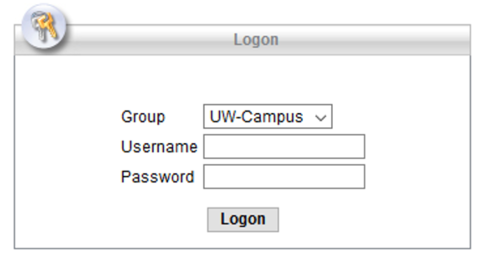 Instead, students, staff and faculty, should use the VPN if they would like to access campus-based network resources such as their network drive. If you would like to know more about the VPN on campus, or how to connect to the VPN from home, visit the “Connecting to Virtual Private Network” web page on the Arts Computing website [2].
Instead, students, staff and faculty, should use the VPN if they would like to access campus-based network resources such as their network drive. If you would like to know more about the VPN on campus, or how to connect to the VPN from home, visit the “Connecting to Virtual Private Network” web page on the Arts Computing website [2].
For those of you who really want to be anonymous on the Internet, a good solution is to use Tor Browser. Tor makes use of a network of volunteer computers that act similarly to the way a VPN does.
Although unlike a VPN which chooses a 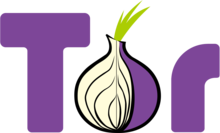 single computer to route all Internet traffic through, Tor routes traffic through a randomly chosen set of computers that will change for each request [3]. Which means it is far more difficult to determine the origin, or destination of a web request from an outside viewpoint (i.e. a market analyst).
single computer to route all Internet traffic through, Tor routes traffic through a randomly chosen set of computers that will change for each request [3]. Which means it is far more difficult to determine the origin, or destination of a web request from an outside viewpoint (i.e. a market analyst).
Conclusion
We are slowly losing our individual privacy to an age of instant connectivity and social media. Therefore, we encourage you to consider some of the technologies we discussed if you do not like the idea of being in some marketers’ list, or if you just want to watch YouTube without the advertisements.
References
[1] GitHub (n.d.) uBlock Origin. Retrieved on November 02, 2018, from https://github.com/gorhill/uBlock
[2] Arts Computing Office (2016, March 09) Connecting to Virtual Private Network. Retrieved November 16, 2018, from https://uwaterloo.ca/arts-computing/connecting-virtual-private-network-vpn
[3] Tor Project (n.d.) Tor Browser. Retrieved November 17, 2018, from https://www.torproject.org/projects/torbrowser.html.en




