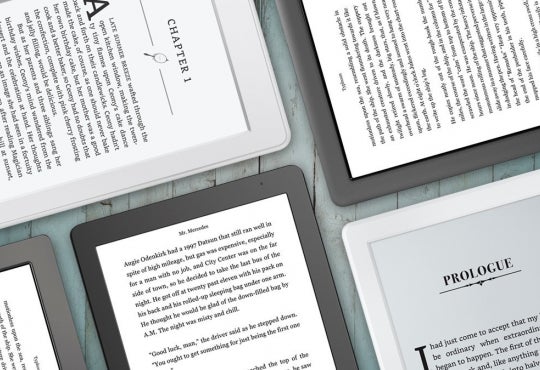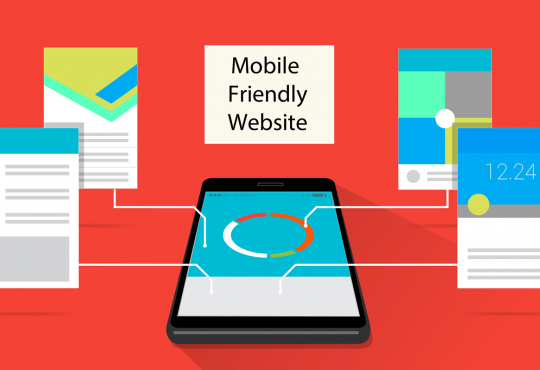Time Management is one of the most important skills in life that not only ensures you are productive, but also a key to happiness and healthy relationships with family, friends, and clients. Some keys of time management are good organization, scheduling and dedication to your schedule. There are different recipes for developing great time management and I am going to share one approach with you that I learned from online courses.
The focus of this approach is to minimize the number of your gathering points, ensuring that your mind is not a gathering point, as well as scheduling your tasks, meetings, projects, assignments and everything else, and sticking to the schedule. Gathering points are physical locations where you gather unprocessed items, such as emails, to-dos, ideas, projects, and reminders. For students, these could be anything from desks, computer desktops, notebooks, sticky notes, or whiteboards.
The solution to all of the unprocessed physical items is to place them in one physical inbox. Whether it is a started assignment on the desk, sticky notes on the monitor or bank statements, if its current location is not its home then it should temporarily go to the physical inbox. Similarly, emails or unprocessed files on your desktop should all go into one folder before putting them into their permanent home. You should schedule 20-30 minutes at least a few times a week to sit down and clear up or make progress on all items in the physical inbox and computer folder.
Using a calendar instead of a to-do list is recommended because you can schedule your tasks for a specific day and time in an organized manner. When you add another task to the scheduled you’ll know exactly when you have time to do it. You have a choice of using a physical calendar or a digital calendar, such as the one available in Microsoft Outlook. Advantages of using a digital calendar are that you can set reminders for tasks and events, and it is easy to create recurring monthly, weekly or daily events instead of writing them down each time. Furthermore, most digital calendars can sync across different devices which is incredibly convenient and can save a lot of time.
The idea of using a calendar is to help you plan your life and to follow your plan. If you place a task in your calendar but don’t do it at the scheduled time it defeats the purpose. The neat thing about using a calendar is that you can also see the portions of free time you have available that can be used to catch up on a TV show, spend time with family or friends or try a new activity. A final tip about placing tasks in a calendar: if a task will take less than 5 minutes, do it right away rather than adding it to your calendar. If a task will take between 5-15 minutes then using a task list is okay, but you should try to check your task list often to make sure you are not leaving anything on it for too long. Whenever a task takes more than 15 minutes, that task should go into your calendar, placed before its deadline.
In addition to the suggestions above, the following 5 time management tips will also prove useful:
- Your mind must not be a gathering point: do not try to remember all of your ideas, to-dos or scheduled tasks in your head. Write ideas down and free your brain. A mind filled with to-dos is a recipe for lots of mistakes and stress.
- Establish Priorities: sometimes the most valuable activities are work- and school-related, sometimes they can be your hobby or activities with people in your life. Priorities may change over time, but establish them anyways, and devote time to them.
- Say “No” to others: if some event doesn’t fit your lifestyle or schedule, you need to say no or you will not have time for yourself. Politely decline the invitation or request, unless the person asking is your boss.
- Do not multitask: multitasking slows down your work, decreases the quality of your work, and increases your stress level.
- Separate work time from personal time: when you try to do work while spending time with your family or watching TV, you reduce the joy and effectiveness/efficiency from both.
Useful Time Managing Applications
Any.do: “Any.do is a family of apps designed to help you have a good day, every day: interesting, productive, well-balanced & fun” (Any.do’s mission statement). Any.do does two things for you: it helps you be productive and creative in your free time and to stay on top of your daily tasks, including reminding you about scheduled events. The app is available for Apple and Android Smartphones, as well an extension for Google Chrome for use on computers.
Microsoft Outlook (Calendar): The calendar in Microsoft Outlook can be updated on one device and synced to all other devices on which log in to your account. Some great features include: you can view your busy and free times, you can set recurring events or tasks, and set reminders for events. You can also share your calendar with others, with a single click, having the option to hide the details, but show your availability. The calendar can be viewed in daily, weekly, and monthly views so you can focus on a specific period or have a nice overview of a longer period of time.
References
[i] [Time Management]. (n.d.). Retrieved from https://cdn.lynda.com/course/397387/397387-636167162392472171-16x9.jpg