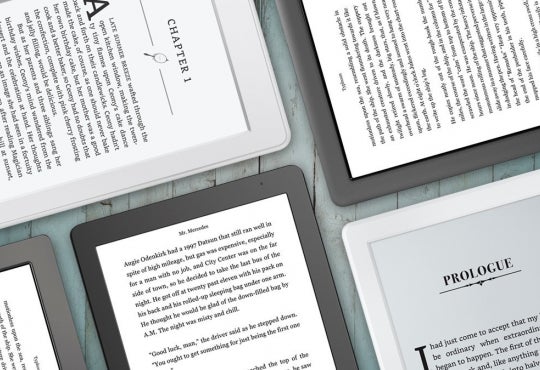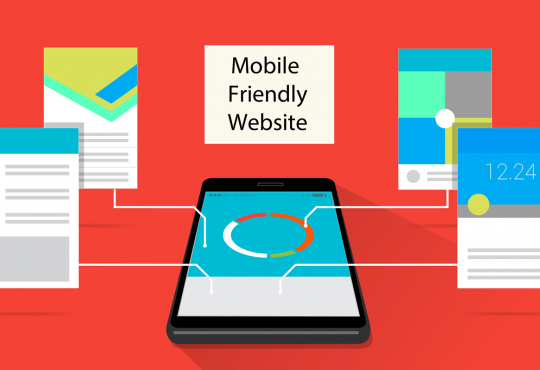Google Chrome, Mozilla Firefox, Safari, Internet Explorer, and Opera are the most commonly used Internet browsers. How do you choose which browsers you want to use and why would you prefer one over the other? Speed, security, compatibility, simplicity, appearance, and popularity most often decide which browser you choose. However, sometimes people stick with a browser simply just because it came installed on their computer and are not aware of other great Internet browsers available.
Internet Explorer
As the default browser for all Windows computers, Internet Explorer (IE) has long been the most widely used Internet browser in the world. Its speed is highly competitive, although not the fastest. IE does not face the compatibility issues that other browsers may experience. It is clean and easy to use with basic web navigation, but its appearance is not the most attractive. Its popularity means it is a target for malicious cyber-attacks, so IE lags behind other competitors in terms of security. The browser does not have a spell checker or an integrated download manager, so downloads appear in pop-up windows. However, IE received 10/10 in the ‘Help & Support’ category from TopTenReviews* for having in-depth documentation and tutorials available online and being one of the only Internet browsers with direct technical support.
Google Chrome
Google Chrome was released in 2008 and has been steadily gaining popularity. Chrome’s greatest competitive advantages are that it upholds innovation and top-notch speed while maintaining simplicity*.
Google Chrome can be customized to your liking and has convenient features like syncing bookmarks, browser preferences, and extensions on any computer, by signing in with your Google account. These features save a lot of time for users that often switch between computers. Chrome also offers a nice feature with tabs allowing users to easily and quickly rearrange and duplicate tabs, and drag tabs to open new windows. When multiple tabs are open, tabs get smaller, so all tabs stay displayed rather than becoming hidden to the side like in other browsers.
Google Chrome also offers a variety of applications that can run on the side, and users may also create their own app page. Automatic updates, warning messages when a user navigates to a website suspected of phishing or containing malware, and many other protective features earn Chrome a score of 10/10 in the ‘Security’ category from TopTenReviews*. Overall, Google Chrome is the best Internet browser on the market.
Mozilla Firefox
Mozilla Firefox is compatible with Windows, Macs and Linux, and has impressive speed. Like Chrome, Firefox allows for the synchronization of settings, passwords, and bookmarks with a Firefox account. Other noteworthy features include: a quick find utility, spell check, and auto-filling of fields in online forms. Firefox also has a very convenient download manager allowing you to pause downloads and resume them even after a system restart. Firefox is one of the only top Web browsers that still has separate search and address bars by default, while other browsers use one bar for both purposes. It is now crucial for browsers to offer customization features and Firefox provides theme customization, re-arrangable toolbars and bookmarks, as well as offering a rich variety of extensions.
Safari
Safari trails behind other browsers in market share because for a long time it was only used on Macs, but is now available for Windows. It is another very fast Web browser, beating Google Chrome in some specific speed measurements. A big downside of this browser is that it lacks customizable features, but it has a nice and modern default interface. It has all of the basic features that all other top browsers have, with the addition of a Top Sites page displayed in new tabs and Reading List. The Reading list is a slick way to save interesting webpages that you want to revisit and read later. In addition, Safari comes with several default bookmarks for popular sites, like Facebook, Twitter, Wikipedia and news sites, but does not preserve the website icons for bookmarks as the browser keeps the customization as plain as possible. Safari is equipped with security features and functions to keep you safe while browsing. People comfortable with Macs will find this browser very natural to use, while Windows users may struggle a bit at first but might fall in love with its ultra-sleek design, functions and great speed.
Opera
Competitive navigation speeds and cutting-edge multimodal features are some of the highlights of this browser*. Multimodal features allow users to operate the browser by keyboard or voice, instead of a mouse. Opera is also very customizable having cool built-in themes and Speed Dial by default. Speed Dial functions like bookmarks, with large customizable icons that lead you to the website. Although Speed Dial is available for all browsers, it has to be additionally installed. Unlike other browsers, Opera doesn’t have a parental control feature, which is essential to some users. Opera has compatibility issues with certain websites which may be the deciding factor for some users to abandon this browser. Opera has experienced a drop in popularity and usage due to compatibility issues, unimpressive support, and since Opera is not a product of a major corporation like other top-ranked Internet browsers.
References
http://internet-browser-review.toptenreviews.com/
https://www.google.com/intl/en/chrome/browser/
http://www.mozilla.org/en-US/firefox/new/
[1] [Internet Browser]. (n.d.). Retrieved from http://cdn2.hubspot.net/hub/438059/file-2497559816-png/browsers.png