
With privacy-related concepts often abstract and difficult to define, comics can be an effective visual storytelling medium for explaining and raising awareness about privacy. However, existing privacy and security educational comics do not support content creation. To address this gap, we created and evaluated PrivacyToon, a comic-based authoring tool that leverages concept-driven storytelling and ideation cards to help users create customizable privacy-related visual content.
PrivacyToon Comic Authoring Tool
PrivacyToon is an authoring tool that supports the creation of privacy comics and visualizations. PrivacyToon is designed with creativity support tailored to privacy concepts to trigger ideas and reflection during the creation process. The hands-on tool enables free-form drawings and offers creativity support that augments the \textit{concept-driven storytelling} process with a guided concept > story > comic design process. Creativity support could assist users in creating more expressive comics tailored to their understanding of privacy. From an educational perspective, the comic medium's visual narrative and illustrative capabilities can help enhance users' mental models of privacy and support the communication of privacy stories.
PrivacyToon fills a critical gap in cybersecurity educational tools literature---the lack of a customizable authoring tool that enables users to create their own visual content to communicate, teach, and document their understanding and conceptualizations of privacy. In an exploratory study with students and teachers, we combined usability and creativity evaluations to show that users have different preferences and needs for creativity support tools and suggest that creativity support features should provide users with options to enable and disable them. We contribute a design artefact that shows how the ideation card-based design processes can be integrated into a digital authoring tool. Lastly, we created a preliminary list of design dimensions for privacy comics based on the qualitative analysis of the comics created from our user study.
Future directions of this work include evaluating the tool in educational settings, using the tool to elicit mental models of privacy, and promoting privacy and security storytelling that help people learn about these topics informally.
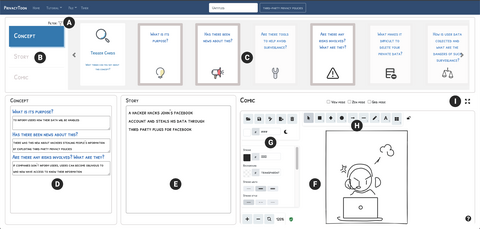
PrivacyToon interface: (A) button for opening filter panel, (B) panel for selecting ideation card type (trigger/scenario/design), (C) panel for viewing and selecting trigger/scenario/design cards, (D) panel for adding ideas for given concept/topic, (E) panel for writing stories, (F) canvas for creating comics, (G) style palette, (H) tool palette, and (I) button for maximizing comic canvas size.