The fall article outlined hot topics in online learning tools. Now we look at the digital learning technology in a physical learning space … the classroom.
Meet the team
A team within IST’s Instructional Technologies and Media Services designs, installs, maintains, and supports centrally controlled classroom technologies. These same technologies are used in many other presentation rooms, and the group provides services to Faculty board rooms, meeting rooms, seminar rooms, student study spaces, event spaces, and more.

Left to right: Randy Boehm, Douglas Sutherland, Javier Carrasco, Rick denBroeder, Marcel David (Manager), Roj Cherian
Over 120 classrooms scheduled through the Registrar’s office are fully supported by the team. They help with classrooms managed by Faculties or departments as capacity allows, but often have not designed or installed the technology, so are not as familiar with them. The objectives are:
- consistency (so instructors find familiar technology no matter the room),
- supportability (to minimize problems),
- maintainability (to manage and keep systems running between updates), and
- affordability (keeping costs down while reaching the other objectives).
Standards play a significant role in meeting those objectives, and encompass high level room design aspects (such as line of sight, and how many projectors and speakers are in a room) through to detailed specifications (such as equipment layout and type, interconnections, system usability and scalability, and ergonomics).
What technologies are in the classroom?
The projected image on a screen (or a large display) is the most obvious technology in the room. Small rooms may have 1 or 2 projections, medium rooms 2 or 3, and large rooms up to 7. However, much more is in, or on, the podium. All rooms have:
- A computer,
- Video and audio distribution system (taking video to the projector, audio to the speakers, etc.),
- Laptop video connection (VGA/HDMI to plug in a different computer, generally a laptop),
- Wired mouse and wireless Gyro mouse that can be used as slide advancer,
- Audio-out line for recording (e.g., when the lecture is recorded), and
- iClicker base station for use with the podium computer or laptop.
Medium and large rooms
These rooms have control systems (a touch panel with a standard interface), a wireless microphone, and two document cameras (to project a written page, drawing, photo, 3D object, etc.). Assistive listening devices are available for students who have hearing impairments, with access upon request.

Medium room example, DC 1350

Large room example, M3 1006
Small rooms
Small rooms are more challenging to standardize because of the space to work with. Generally they have a touch panel, or push buttons, for controlling the projection, often a wireless microphone (except in tiny rooms), and a document camera (two if there are two projectors).

Small room example, HH 123
Equipment replacements
The equipment budget allows for replacing every 4 to 5 years the approximately 175 projectors and other equipment in the 120 rooms. Each projector lamp costs hundreds of dollars, and has a lifespan, depending on use, of about one year. This significant “evergreening” effort, plus replacing what breaks, is additionally challenging because the rooms are heavily booked all year round. Effort is also balanced against rising demands for design work for both teaching and meeting rooms.
A fob, a 3D printer, and a CNC machine …
That sounds like the start of a joke, but really, these systems are used by the team to increase the usability of the classrooms.
The fob
Classrooms are open so most equipment is locked in the podium to protect it from damage and going astray. The fob is an electronic key that opens the podium and automatically turns on systems, such as power to podium components, lighting (where applicable), screens, and also performs sound level initialization. Removing the fob from the target area on the podium turns the systems off again and locks the podium. Until 2016, a standard physical key opened all podiums in a building, with a lot of work handing out and having keys returned. Losing a key could lead to uncertain condition of equipment in the podium and even vandalism. Now, access is provided just to the rooms that are assigned for the term, in whatever buildings the instructor teaches. If a fob goes missing, its access can be turned off and a new one issued.
3D printer
The team has been using a 3D printer to design and print components. As an example, a custom plate is built to organize wires on the podium, such as inputs/outputs for multiple microphones and a wired jack for laptops. These change over time, and the plate design can be adapted.
Computer numerical control (CNC)
The ridged “corral” where the fob is placed on the podium takes a lot of abuse, and was getting broken. CNC is a system where computers execute pre-programmed sequences of machine control commands to create a part from stronger materials. CNC building is a subtractive process that removes material to form the desired shape or object (compared to the additive process 3D printing uses, layering material to form the desired shape or object). The team is in the midst of adding a CNC to their tool set.
What’s on the horizon?
Remote management, leveraging the room control systems (Crestron is the manufacturer), allows the team to monitor podium technology “health” and detect system states from home base in EC2. A call for help from the classroom in some cases can be fixed without a classroom visit. The same technology can also provide analytics on system usage, which, for example, can help in assessing upgrade or update priorities. More work is being done to expand these capabilities.
Other technologies under investigation, through industry changes and/or user demand include:
- Higher resolution (“4K”) display,
- Laser projectors (which will help move away from the lamp maintenance problem), and
- Lecture capture and telepresence facilities or capabilities pre-installed.
IST support for e-classrooms: https://uwaterloo.ca/information-systems-technology/services/electronic-classrooms/services-and-support
The Teaching and Learning Spaces Committee: Looking to the future
In January 2016 a committee was formed, chaired by Beth Jewkes, to investigate directions for all aspects of the classrooms, from furnishing to flooring to paint to the technologies. A tour of classrooms of different sizes in PHY, AL, STC, and HH buildings included instructors, to gain specific and general feedback. A survey of instructors and students was run to name the best and the worst classrooms (791 responses). The rooms “most in need of improvement” were AL 116, AL 113, RCH 101, MC 2065, and PHY 145. The most liked rooms were M3 1006, STC 1012, EV3 1408, AHS 1689, and HH 1101. Hot topics for students were (probably predictably) the amount of space around them, outlets, suitability of desks and seating.
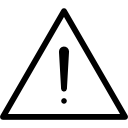 Most in need of improvement
Most in need of improvementAL 116, AL 113, RCH 101, MC 2065, and PHY 145
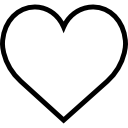 Most liked
Most likedM3 1006, STC 1012, EV3 1408, AHS 1689, and HH 1101
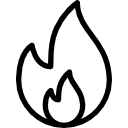 Hot topics
Hot topics- suitability of seats/desks
- A/V, teaching equipment
- line of sight; room size
For instructors, hot topics included the audio and video systems, teaching equipment available, line of sight, and room dimensions (linked to line of sight, their access to students, etc.). Lighting appeared in both lists. You can see that electronics are one aspect, but as the team says, the three most significant negative “room events” that will lead to a lecture cancellation are: instructor not present, power loss, or the presentation system not working (audio or video).
The survey also asked about interest in flexible or active learning classrooms. A sizable group of instructors (53 of 234) asked to be contacted about future discussions on flexible rooms, and the committee will focus some attention on how those might be incorporated into the classroom inventory, starting small, with a pilot.
More information
Bulletin articles on Teaching and Learning Spaces Committee work:
- Space exploration: Where students learn – and how – is changing at Waterloo: https://uwaterloo.ca/daily-bulletin/2016-05-17
- Teaching and Learning Spaces Committee launches survey: https://uwaterloo.ca/daily-bulletin/2016-11-30
- Strategic Plan funds first found of classroom renovations: https://uwaterloo.ca/daily-bulletin/2017-02-17
- Teaching and Learning Spaces Committee launches second survey: https://uwaterloo.ca/daily-bulletin/2017-07-05
- Instructors voice opinions about Waterloo classrooms: https://uwaterloo.ca/daily-bulletin/2017-12-01
Next issue
What topics would you like covered next? We will have reports from surveys of instructors and students about their perceptions of the online learning environment (run in fall 2017 and February 2018, respectively). In June we will hold the next in our series of online learning environment retreats (held every two years, for high level planning). I’m glad to have your requests or ideas!




