Common issues
- You are off-campus, and not logged in. If you are off-campus, make sure that you have logged into the 'Get access from anywhere' proxy server.
- The book is already in use. Many ebooks have limits on the number of users that can access the book at the same time. More information on this can be found in the Using ebooks section. In these cases, you will need to wait until the book is no longer in use before you can use it. Look for indicators in a book record that the book is 'in use' or the number of copies available. Below are two examples of this:
ProQuest eBook Central book record. Look for the orange 'in use' buttons.
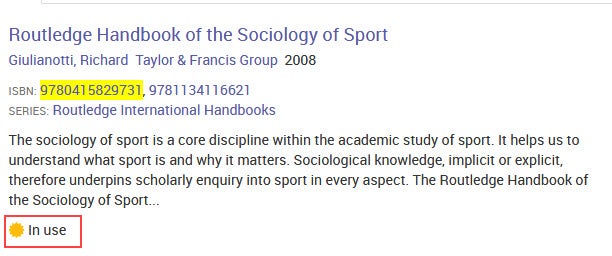 EBSCOhost book record. Look for the 'concurrent user level' indicator.
EBSCOhost book record. Look for the 'concurrent user level' indicator.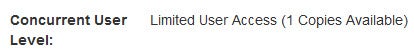
- You want to download a book but don't have Adobe Digital Editions. Several providers require users to download ebooks using Adobe Digital Editions, software that allows providers to control how long content is downloaded for, and how much content is printed, or copied. See getting started with Digital Editions for help.
- The Libraries do not have access to the content. While the Libraries have access to a great deal of content on many of the provider websites, we do not have access to it all. Many providers have features that allow you to filter for 'subscribed content' or 'content that I can access'. Using these filters will stop books appearing in your searches that you can't access. If you find a book that you think we should purchase, you can suggest a purchase.
Platform help pages
Still having trouble?
Check out our eBook FAQs.