Do you know that WCMS 3 now offers four different page widths to choose from when you’re creating the layout of a page? We now offer, in order from most narrow to widest: narrow contained width, wide contained width, extra-wide contained width and full width. In WCMS 3, every section you create on your content page can be a different width, and you can mix and match column layouts, so you can customize your page to look really cool!
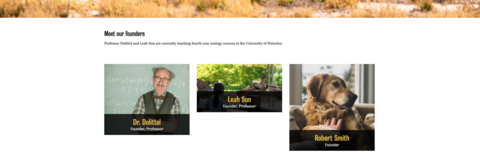
In WCMS 2, pages are all the same narrow width, which ensures unity across all University of Waterloo websites but does not allow much creativity in terms of layout.
It is very simple to create sections of different page widths in WCMS 3. Simply navigate to the Layout tab of your content page and select +Add section. Choose the column layout you want:
- One column
- Two columns
- Three columns
- Four columns
- Inverted "L" - right
- Inverted "L" – left
Then you will be brought to where you can choose the width of your section using the drop-down under Style.
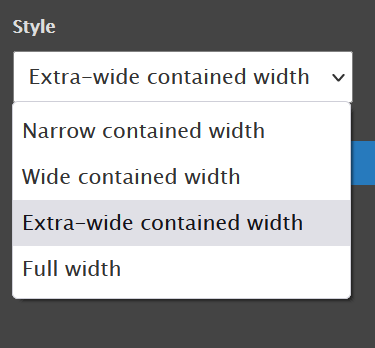
Once a section is created, you can update its width by configuring the section, but its column layout cannot be changed. However, WCMS 3 makes it easy to drag blocks around to move them to different sections as well as deleting them if they no longer satisfy you.

How did you like this tip? Is this something you are already doing, or maybe something you will look to adapt? Are you inspired with suggestions for future tips? Send us feedback!