Do you know that you can name sections? When you create a new section, input what you want to name your section under "administrative label". (If you leave this blank, your section will just be referred to by its number, e.g. "Section 3".)
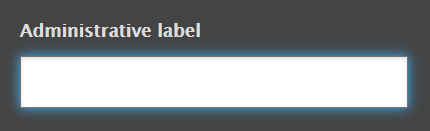
Naming sections properly makes it easier when multiple editors are working on the same page so they can all be clear what a section or block is intended to convey. A long page would be easier to navigate if sections are named, so you can search (Ctrl/Cmd-F) the section name instead of trying to remember and search for a specific word in the section you’re trying to locate.

Since section names are not visible to site visitors, they can also be leveraged to delegate work or put reminders like “Biography section (not proofread)”. Section names can always be changed by selecting Configure “section name” and changing the name under "administrative label".

How did you like this tip? Is this something you are already doing, or maybe something you will look to adapt? Are you inspired with suggestions for future tips? Send us feedback!