Do you know that webforms can now be added as a content block anywhere on your page? In the previous WCMS iteration, the web form content type was similar to a web page and could not be added to the layout of any content type. With WCMS 3, users have the option to embed their webform onto any content type they choose.
To add a webform to the layout of your page, you will need to create it first through the Content types in your Dashboard. Once your webform is created, you can add it in using the webform content block.
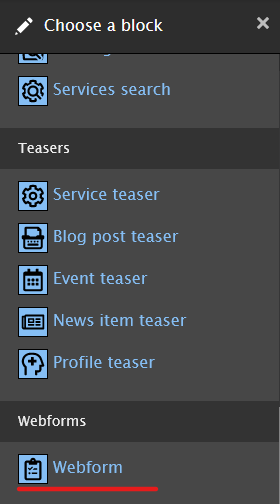
This content block gives users a creative way to integrate their webform onto any content type they would like!

How did you like this tip? Is this something you are already doing, or maybe something you will look to adapt? Have you got a particularly useful dashboard layout that you'd like to share? Are you inspired with suggestions for future tips? Send us feedback!