Do you know that the description of content of your page plays a big role in increasing your visibility online? When search engines index your page, it scans the description for relevant keywords, along with the other information on the page.
Having relevant keywords in a good description of your content can be the deciding factor on whether your page shows up in the top search engine results or not! It is also usually used as part of the preview of the page, including when it is shared on social media.
How to add/edit the description of content
Locate the content type you want to work on, and navigate to the Edit tab. Scroll to the Description of content section. Add the description of content, keeping in mind that there is a limit of 160 characters.
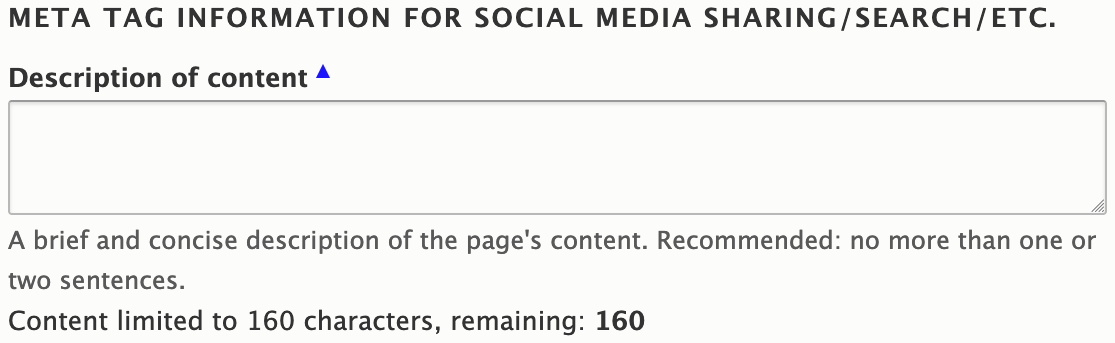
Make sure you use concise and relevant keywords so that your page can reach the right audience, and utilize the description of content to boost your content's performance!
You can also add an associated image, and if you want fine-tuned control, open up the "advanced configuration" section to be able to control each metatag individually.

How did you like this tip? Is this something you are already doing, or maybe something you will look to adapt? Are you inspired with suggestions for future tips? Send us feedback!