Do you know that you can give proper semantic meaning to code snippets, keyboard input, sample output, and variables? And that doing so also makes them stand out on the screen?
So, if you wanted to explain how to make a change to a sample script that outputs Yo, you could say to type nano example.sh, hit enter, and replace the line echo Yo with something that echoes the user_input variable, so that the output would be whatever the user input, for example, this is a test.
Variables can also be used for math, as in, "let x equal 1".
All you have to do is type your text normally, then highlight the appropriate text, and select the right style from the style dropdown.
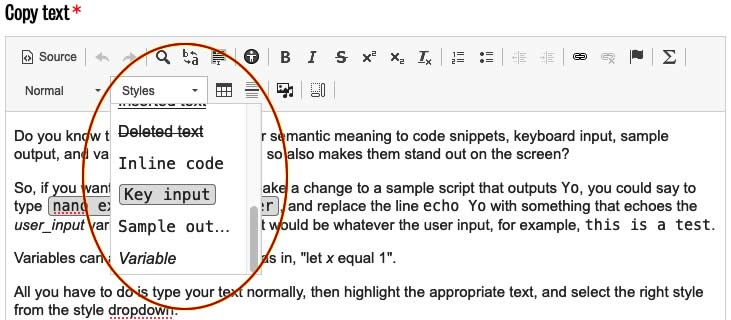

How did you like this tip? Is this something you are already doing, or maybe something you will look to adapt? Are you inspired with suggestions for future tips? Send us feedback!