Do you know that you can disable the previewing of content in Layout Builder? This makes it easier to rearrange your page, particularly when you have blocks that are taking up a lot of space.
All you have to do is find the "show content preview" checkbox.
When working with content, it's at the bottom of the page beside the "save/discard/cancel" buttons.
When working with the dashboard, it's towards the top of the page, in between the "save/discard/reset" buttons and the "cancel" button.
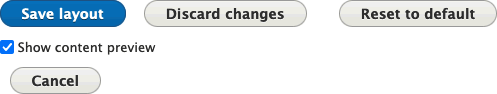
When you uncheck this box, all of your blocks are replaced with simple placeholders, making it possible to fit more on the screen at once and more easily rearrange them.
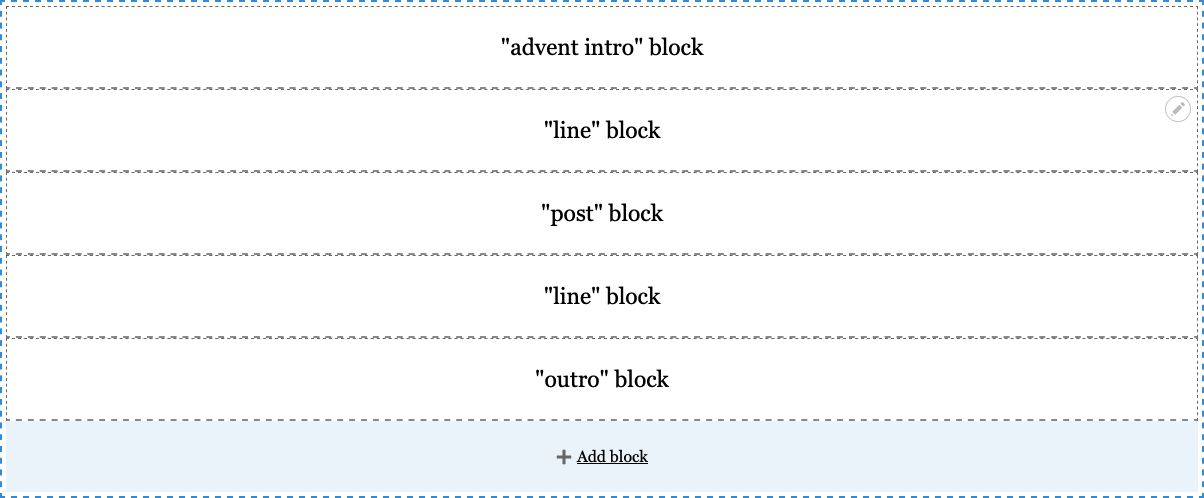
This setting will persist across your entire site until you change it.

How did you like this tip? Is this something you are already doing, or maybe something you will look to adapt? Are you inspired with suggestions for future tips? Send us feedback!