Do you know that you can use listing blocks to automatically display selected information?
When adding a listing block for a single content type, you can insert the default block to list without any filters, but you can also specify tags and other information to have it display a filtered list.
With the blog post list, you might use this to get a block of the most recent posts matching a specific tag. In the following example, we have configured the block to show blog posts tagged with "2021 Advent calendar".
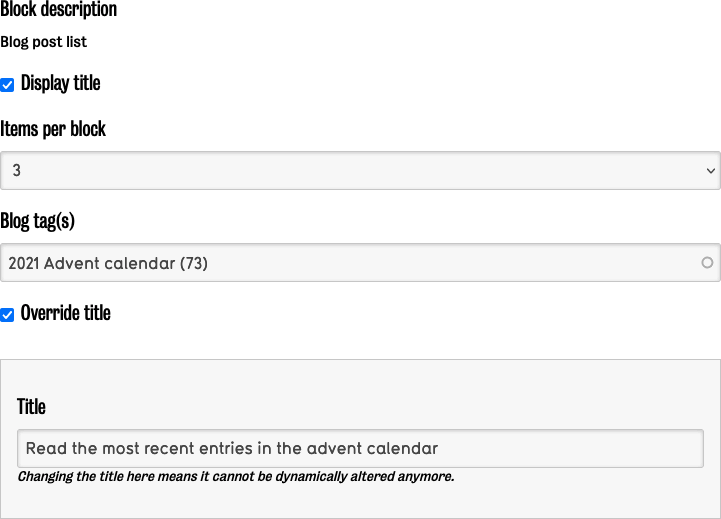
The resulting block will show only items matching the tag, and ignore any other items.
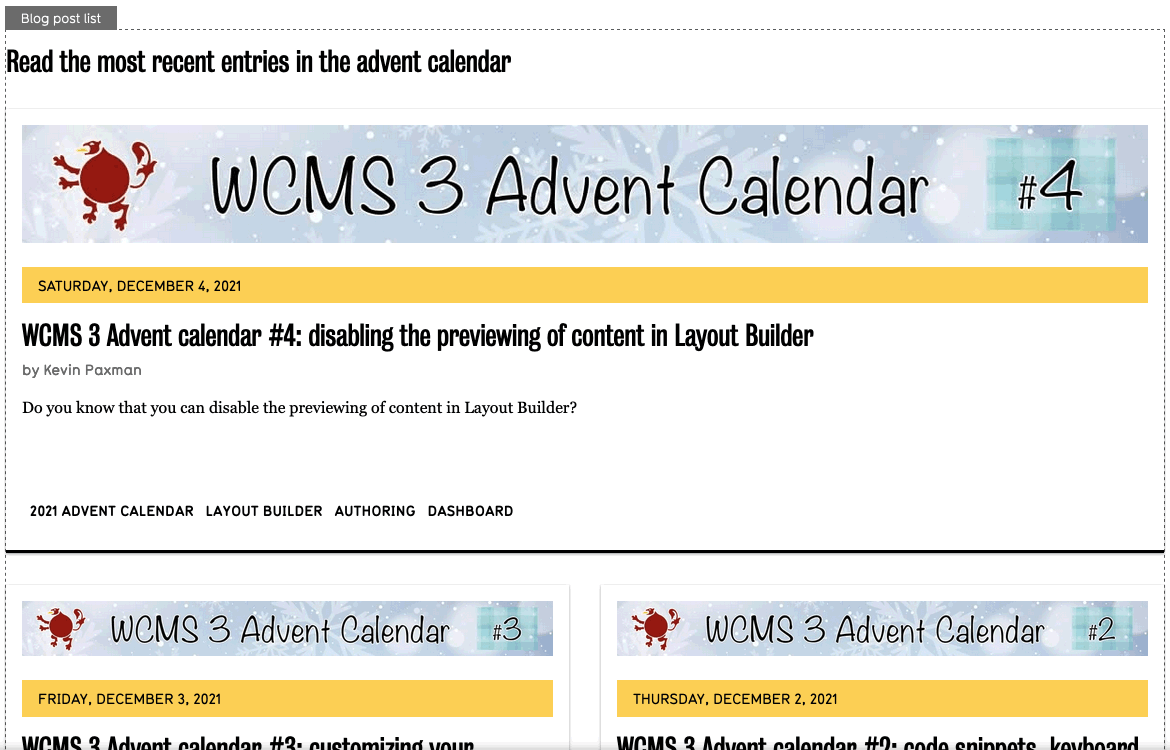
In the future, this could be even more powerful as we may add additional display options, for example, a condensed display.

How did you like this tip? Is this something you are already doing, or maybe something you will look to adapt? Are you inspired with suggestions for future tips? Send us feedback!