Do you know that changes you make to content in the layout tab are automatically preserved, but not automatically saved?
When you make a change to the layout, the changes persist, even if you navigate away, close and reopen the browser, switch to a different browser, or log out. They are available to all users on the site. This makes it easy to collaborate and to preserve work in progress, as you have to intentionally discard changes to remove them. It also means you can make changes to the basic information about the content in the edit tab, and publish those changes, without publishing the layout work in progress.
However, it you see the "You have unsaved changes" notice at the top of the layout page, when you publish the content from the "edit" or "view" tabs, the layout changes are not published.

To save your changes without publishing, set the moderation state to "draft" or "needs review", then click the "save layout" button. If you want to publish your changes, set the moderation state to "published" before clicking "save layout".
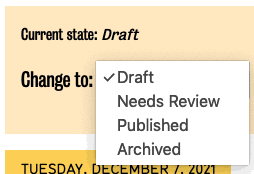

How did you like this tip? Is this something you are already doing, or maybe something you will look to adapt? Are you inspired with suggestions for future tips? Send us feedback!