Do you know that site owners can change which roles have access to which content types? This can allow you to leverage the roles as best works for you, and "lock out" content types that you do not want people using on the site.
Users who have the site owner role will have the contact access menu item available in the site management menu. (If it's not there, make sure you have not configured the block to hide it from being displayed.)
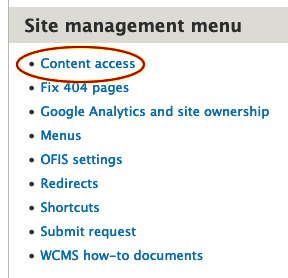
From there, site owners can add or remove access to specific pieces of functionality on a per-role basis. "Use content type" is the most basic - it controls access to adding and editing each content type. The other permissions focus on more granular access. For example, if you want people to be able to work on content, but not create new tags or edit existing ones (either because you do not want to use tags, or because you want them to use a preset list), you can remove those permissions.
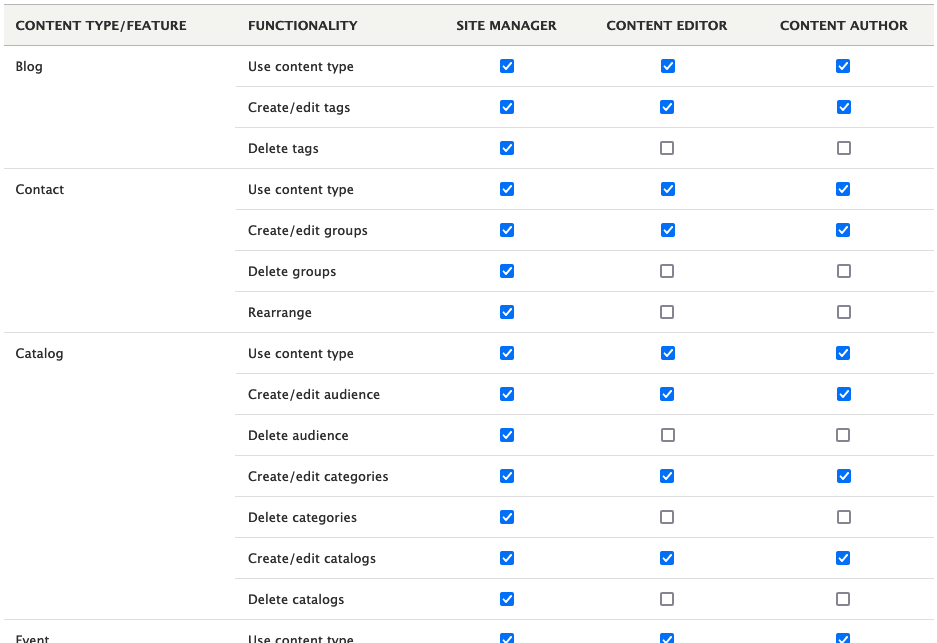
(more options are available than are shown in this partial screenshot)
These settings are site-specific, so you can tailor them to each site's unique workflow requirements.

How did you like this tip? Is this something you are already doing, or maybe something you will look to adapt? Are you inspired with suggestions for future tips? Send us feedback!