About this project
Information Systems & Technology (IST) is proposing a move to a primarily softphone client model for campus telephones and eliminating telephone rental charges effective May 1, 2022.
Such a change will require campus consultation and a review of financial implications. Logical timing for budget changes may be for the 2021/2022 fiscal year, however, IST is proposing a phased approach, such that many of the benefits of this proposal can be achieved before May 1, 2022. High-level changes are noted below. Please see the full proposal for additional information.
Proposed phased approach

The ‘Migration to a primarily softphone model’ is to be discussed and refined in consultation with stakeholders, for full implementation effective May 1, 2022.

Elimination of telephone rental charges effective May 1, 2022, after the financial elements above are discussed and refined in consultation with stakeholders.

A S4B softphone only service be offered immediately, for $8*/month ($0 after May 1, 2022.
*$8/month plus $15.50/month for zero to three months of forwarding from the existing 3xxxx extension to the new 4xxxx extension. If no forwarding is requested, there is no forwarding charge
Proposed high-level changes to be in place by May 1, 2022
Changes to telephones
- Users would be migrated from their existing digital or IP phone to the Skype for Business (S4B) softphone client, with no deskset provided in most cases
- Existing Polycom desksets would be removed, in most cases
- There is no S4B linux client available from Microsoft, however, IST will provide an appropriate deskset until an alternative solution can be provided
- The S4B smartphone client can also be used
Changes to extensions
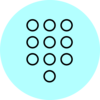
Users would be given a new extension in the 4xxxx range, instead of the 3xxxx range and their old 3xxxx extension would be forwarded to their new 4xxxx extension for up to three months
- Note, each forwarded call uses one of a limited number of telephone lines for the duration of the forwarded call
- Reliance on forwarding needs to be reduced to the extent possible
Purchasing headsets and equipment
- Departments would be responsible for purchasing headsets, cameras, or other peripherals as needed
- Recommended products are available for purchase from Print + Retail Solutions
- At a later time, IST will be exploring replacing the S4B client with Teams
- S4B is supported by Microsoft until 2025
Impact on emergency phones

- Emergency phones in elevators would continue to be supported as now, and costs covered as an institutional expense
- Emergency digital phones are provided in key areas and are restricted to making on-campus calls, emergency calls, and cannot receive calls
- Costs are covered as an institutional expense and such phones could be installed:
- On walls near exits and elevators, on all floors in all buildings
- In labs, shops, and other areas with unusual hazards (e.g. equipment, chemicals)
- Large spaces would have an appropriate number of digital phones installed
Benefits of migrating to a softphone client
Improved service
Softphones can be used on laptop computers and smartphones, and can be an important part of supporting Work From Home (WFH). There are enhanced user experience benefits to softphones, some of which include the additional features that integrate with computer workstations:
- online messaging
- user presence indication
- video
- conference calling
- file and screen sharing
- voicemail transcription
Reduced cost
- Moving to softphones and removing the existing rental charges will prevent the need for unnecessary budget transfers.
- Approximately 7,000 existing telephone desk sets will require eventual replacement with new models, at significant cost.
- Reducing the number of physical phones required across campus reduces that eventual renewal cost.
Migration request process
Interested in migrating to the Skype for Business softphone client?
Step one
The telephone contact representative for an area interested in migrating should contact their IST Account Rep to discuss the migration process, client needs, and to confirm user/phone details.
Step two
The telephone contact representative can then work with their IST Account Rep to submit a migration request.
Step three
The IST Account Rep can receive support questions and/or feedback about the migration.
Recommended headsets available from Print + Retail Solutions

Sennheiser headset options
Impact MB Pro 2 UC ML Wireless Stereo Headset
Impact SC 660 ML Stereo Headset
Impact SC 630 ML Monaural Headset

Poly (Plantronics) headset options
Voyager 4220 Wireless Stereo Headset
Blackwire C5220 Stereo Headset
Blackwire C3320 Stereo Headset
Blackwire C5210 Monaural Headset
Blackwire C3310 Monaural Headset