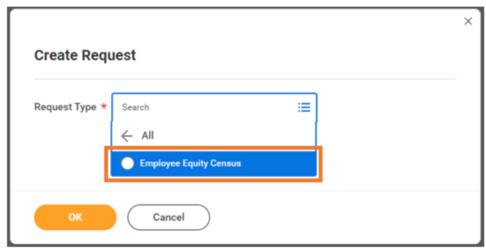- Login to Workday.

2. Click on the Menu in the top left corner.

-
From the menu, select Requests.
-
A Requests page will appear, click on My Request.

-
A request will appear with: Request: Employee Equity Census: Your Name. Click on the Request (blue text) to see your Equity Census Results.
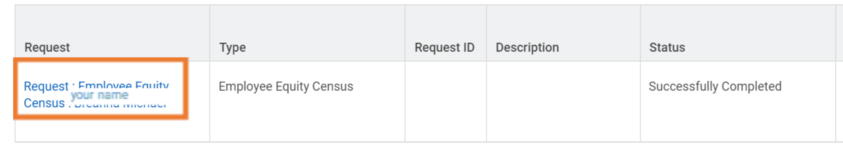
Instructions for Updating your results from the Census in Workday
1. Click this link: https://wd3.myworkday.com/uwaterloo/d/task/2997$12683.htmld
-
Login to Workday.
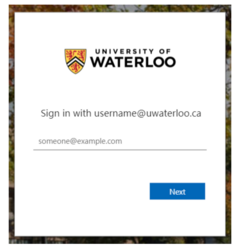
-
The Create Request textbox will appear. Click on the Request Type drop-down menu.
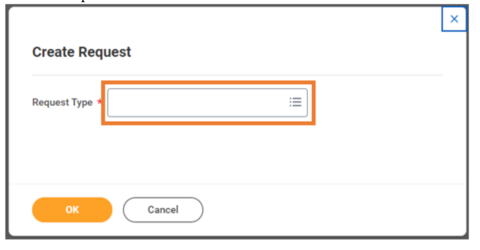
-
Select All.
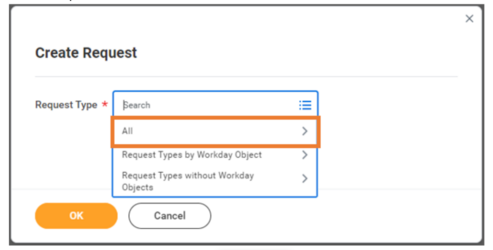
Select Employee Equity Census and then click OK. This will bring you to a blank form. Each time you update your information, a new form needs to be submitted, which will overwrite any information previously submitted.