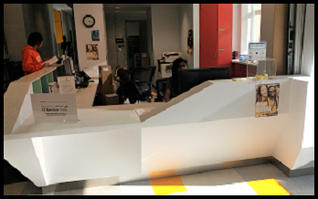Whether you're a student, an employee of the University, or simply visiting the campus for the day, IT systems are going to play an integral role in the success you have while here.
Enter Information Systems & Technology (IST).
Our job is to ensure those core IT services you rely on while teaching, learning, conducting research, or simply connecting with classmates and colleagues are functioning reliably, when you need them. In this issue we cover three of our most commonly asked about services, as well as where you can find help when you need it.
Wi-Fi
Known formally as eduroam, Wi-Fi is the first service you'll be looking to connect to when you get to campus. Connect in seconds with your username and password.
What is my username? This is your University of Waterloo ID. A userid is:
- A combination of characters from your first name (usually the first letter) and your last name
- Numerical characters may be added to differentiate between individuals with the same name
- A username or userid is a maximum of eight characters
Example: A common name like John Smith may have a userid of jsmith or j2smith
You will enter your username followed by '@uwaterloo.ca'.
What is my password? This is the password you created in WatIAM, used in conjunction with your userid when logging into many University of Waterloo systems (e.g. Quest, Learn, myHRinfo)
Important:
- Set a password that is different than those used for external sites or services
- Keep your password safe
- IST will never ask you for your password
Note: If you have an Android phone, or you run into any problems in the setup phase, drop by one of our IT Service Desks, or check out our guides on getting connected.
Email - Microsoft Office 365
Undergraduate students
Undergraduate students receive an Office 365 account, which includes an email account with 50GB of storage, access to Office 365 Web Apps, and 5TB of OneDrive storage!
Did you know?
Office 365 accounts include ProPlus, a subscription that allows the Microsoft Office suite of programs to be added on up to 5 personally owned computers/devices. Students with an Office 365 account can log in to Office 365 to obtain and manage their copies.
Staff, faculty, graduate students
Staff, faculty, and graduate students now also have access to Office 365. That's right! Enjoy access to many great features while continuing to use programs already centrally provided, such as Skype for Business and SharePoint.
Visit Getting started with Office 365 to learn more.
IST Service Catalogue
The IST Service Catalogue is a valuable resource that outlines the IT services available to you. Whether your searching for a specific service, need to learn more about a service you're already using, or want to request something new, the service catalogue is a great place to start.
IT Service Desks
We're here for you
IST offers IT support in four convenient locations, including new desks at Dana Porter Library and New Residence Building. Select an image below for service desk location and contact information.
Some of the services we provide include:
- virus removal
- backups
- technical advice
- account help (e.g. email, WatIAM)
- operating system installation
- IT security / online safety