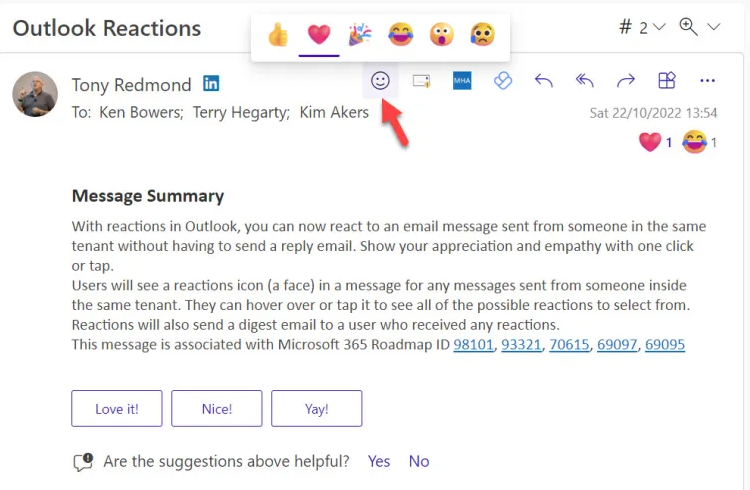Thursday, November 17, 2022
With reactions in Outlook on the Web, you can now react with an emoji instead of sending an email response. Reactions in Outlook work in a similar way as reactions in Teams.
You can react with a thumbs up, heart, celebrate, laugh, surprise, or sad. When you select a reaction, everyone in the email thread who is part of the same tenant will be able to view your reaction.
If someone reacts to an email you sent, you will see it in your Notifications feed and you will receive a daily digest email showing all the reactions your email elicited from others.
Currently, Outlook reactions are only available in Outlook on the web but will be coming to the other Outlook versions, so stay tuned!