View the list of apps you have access to below. Then sign in to your Microsoft 365 account to access the apps you know and love, or explore something new.
Don't see an app you're looking for?
See our list of additional Microsoft software available in the IST Service Catalogue, or use the Microsoft 365 change request form to request changes, new apps, and/or add-ons. Note, change requests are vetted by the Microsoft 365 Operations Committee. This group will:
- Assess use case, level of interest, duplication of service, cost implications, etc.
- Assess risk from a privacy and security perspective
- Assess, from a deployment perspective, complexity, configuration requirements, permissions, etc.
How to update your M365 apps
You'll log in to your M365 account and complete these upgrade instructions (Microsoft website) or review the steps in the IST Knowledge Base.
Note: Completing these steps does not upgrade or move your email account to Microsoft 365 (if you have not yet migrated), it will simply provide updated versions of your Microsoft 365 apps.
M365 licence requests and management
- M365 licence requests must be submitted via the M365 License Request Page.
- View and manage M365 license sponsorships requested via the new M365 License Management Portal.
See also:
OneDrive
With 5TB of storage, you can store your files in one place, share them (even externally), and access them from any device. See the IST knowledge base to learn more.
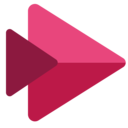
Stream
Enhance your communications, meetings, and training with a seamless video experience across web and mobile apps. Compare against other tools or see the FAQ's.
OneNote
Capture notes by typing, drawing, or writing. Organize and reuse your notes across all your devices.
Teams
Chat, manage projects, and work on documents all in one place. Learn more about Teams.
Ready to get started? Use our Microsoft Teams form to request a Team.

Planner
Create new plans, organize and assign tasks, share files, chat about what you're working on, and get updates on progress. Submit a new Plan request.
Bookings
A simpler way to schedule, manage, and customize appointment details. See the IST knowledge base for support/more information.
An A3 license is required.
To-do
Manage, prioritize, and complete your most important tasks and activities.
Outlook
A rich email experience you can access from your desktop or web browser.
Contacts
Organize your contact info in one place.
Calendar
Schedule and share meeting and event times and get automatic reminders.

Office Lens
Trims, enhances, and makes pictures of whiteboards and documents readable. Convert images to PDF, Word and PowerPoint files, and save to OneNote, OneDrive, or your local device.
Download to your device from the appropriate app store.
Sway
Create and share interactive reports and presentations. Let Sway do the design work for you.

Power BI
Create actionable, dynamic, and engaging data dashboards to share with your team.
Free version only

Delve
Manage your Microsoft 365 profile, and discover and organize the information that's most interesting to you right now - across Microsoft 365.

Minecraft Education
An open-world game that promotes creativity, collaboration, and problem-solving in an immersive environment. Visit the Microsoft Education store to download.

Dynamics 365
Intelligent solutions to move business forward.
Power Automate (previsouly called Flow)
Create workflows between your apps, files and data.
Tasks
Create and manage tasks in Outlook.
Whiteboard
A collaborative digital canvas for effective meetings and engaging learning.

SharePoint Online
Share and manage content, knowledge, and applications to empower teamwork, quickly find information, and seamlessly collaborate across the organization. Learn more at SharePoint Online project.
Viva Insights
Microsoft Viva Insights is part of Microsoft Viva. Microsoft Viva brings together communications, knowledge, learning, resources, and insights into an employee experience that integrates seamlessly into the apps you use every day, such as Microsoft Teams.

Forms
Create surveys, quizzes, and polls, invite others to respond to it using almost any web browser or mobile device, see real-time results as they're submitted, use built-in analytics to evaluate responses.

Visio
Visio in Microsoft 365 brings core Visio capabilities to Microsoft 365 and helps you create flowcharts, basic network diagrams, Venn diagrams, block diagrams, and business matrices.

Clipchamp
A video editor designed to make video creation easy for everyone, even for those with no prior editing experience.
An A3 license is required.


