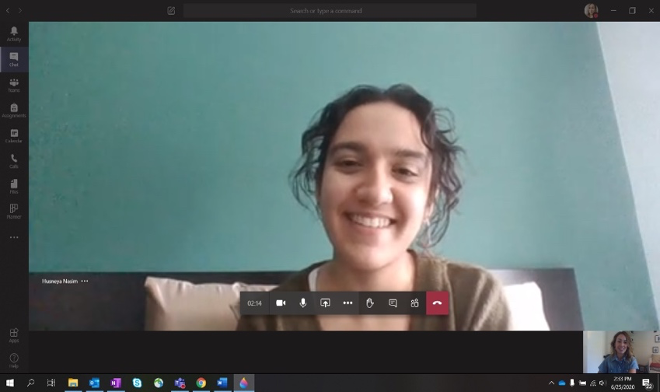
So, in our current climate, how can you use technology – whether it be email, video conferencing, LEARN, or the good old fashioned telephone – to connect with your Professors and Teaching Assistants (TAs) in productive and meaningful ways?
1. Consider your platform
While many students email their Professors and TAs by default, consider the range of platforms at your fingertips, and which is most appropriate for your message. It’s important to consider your instructor’s expectations, preferences, and course guidelines as well.
For example, if there’s a general “Question & Answer” discussion forum that’s been set-up in your LEARN course, you should probably post questions about assignments or lecture topics there, rather than email your instructor directly. In this scenario, by posting your question in the discussion forum, you’re not only respecting course guidelines and saving your Professor from email-overload, but also helping out fellow classmates who may be asking themselves the same question as you.
The point is, certain modes of communication are more appropriate for some purposes than others. Video or telephone conferencing, which are both really personal and interactive, might be most effective to discuss personal progress in the course, feedback on an assignment, or other complex issues requiring a lot of back-and-forth conversation. But, email might be more useful to document in writing things like absences and requests for extension. Consider your platform carefully before reaching out.
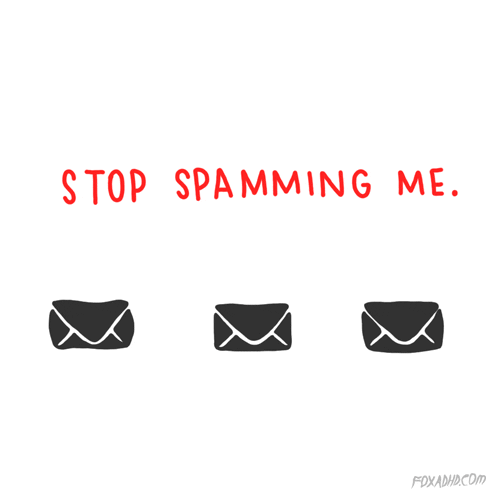 2. Get personal
2. Get personal
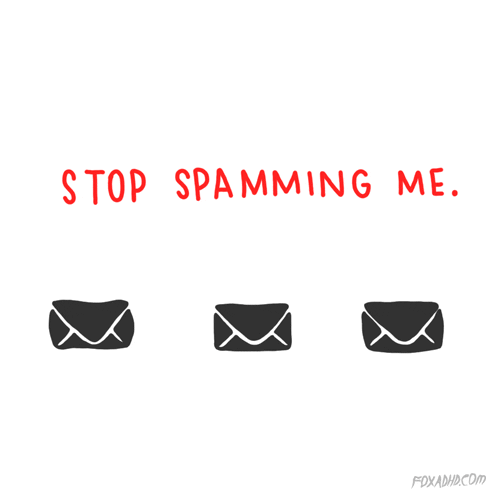
When communicating virtually, it can be easy to forget that you’re speaking to an actual human being, but thinking about the person behind the screen is key to building strong connections with your instructors (and classmates!). Here are some friendly guidelines you can follow to ensure you get off on the right foot.
Introduce yourself
A Professor or TA may have hundreds of students in any given semester, and if your online class lacks a face-to-face component, it might be especially difficult for them to identify students by name alone. Help trigger your instructor’s memory by referencing ways that you’ve participated in classes or assignments previously (e.g. “I’m Emma Dunn, a student in your ERS 101 class. You might remember me from the discussion question I posted about climate change last week…”).
Consider personal boundaries
It’s also important to remember that, just like you, the person behind the screen has a life beyond the classroom. We all require work-life balance, and it can be challenging to achieve while working from home. So, unless your Professor or TA states otherwise, respect personal boundaries by scheduling virtual meetings during business hours and acknowledging that email responses take time (it’s normal to wait 2-3 days for a reply: consider anything sooner a bonus!). Plan ahead to avoid any last-minute communication emergencies.
Get your Professor’s name (and spelling) right
This one might seem obvious, but you’d be surprised by how often students misspell or completely mistake their instructor’s name. Friendly communication etiquette means double-checking names and spelling before hitting “send.”
 3. Stay professional
3. Stay professional

Finally, although our goal here is to create connections, maintaining professionalism in any academic environment is crucial. In other words, getting “personal” does not mean being informal, careless, or messy in your communications. Here are some things to think about when trying to achieve this tricky balance.
Elevate your emails
We know that anything written (or posted) online can stick around forever, and because emails document conversations, questions, requests, and decisions made, they should be treated with extra professionalism and care.
First, always use your UW email address rather than a personal account, and address your reader as you would in a letter. This means starting off with a full salutation (e.g., Dear/Hello Dr. Bermingham) and ending with a signoff that includes your name and student number (e.g. Sincerely, Emma Dunn – student #12345678).
You should also write a clear subject line that includes the course code to clarify for your Professor or TA what the email’s “ask” is. For example, a subject line that says something like, “Date change request for BET 100 presentation,” is much more clear and specific than one that simply reads “Question.”
You might also want to avoid online jargon (amirite LOL) and emojis, which can be confusing, irritating, or downright offensive to some readers; save these for social media posts and texts. And as always, proofread before hitting “send.”
Learn about these and more tips and tricks on how to write a professional email on the WCC blog!
Treat virtual meetings like in-person meetings
While meetings from home can certainly feel more casual than those in-office – and in many ways, they are (e.g. you get to meet each other’s pets!) – it’s important that these meetings still respect regular student-instructor boundaries as much as possible.
For instance, if you wouldn’t attend your Professor’s office hours in Bugs Bunny pajamas and hair curlers, you’ll want to consider whether it’s appropriate to meet them via video conference in the same attire. Dressing formally, however, isn’t required either! If you simply wear something similar to what you’d normally wear to class on video calls, you’ll be good to go.
On that note, privacy can be an issue while video conferencing. If you live in a busy household, don’t want to show off your messy bedroom, or simply like getting creative, virtual or blurred backgrounds can be a great option if your platform allows them. If you do go with a virtual background, use your discretion to select an image that’s appropriate for your audience – neutral images of interior spaces like a home office or library are always a safe bet.
You’ll also want to be on-time for any video or telephone conference you schedule, just as you would be for an in-person meeting, and ensure that your meeting ends on time by coming prepared with questions and points to talk about. Each of these actions can signal to your Professor or TA that you respect them and their time.
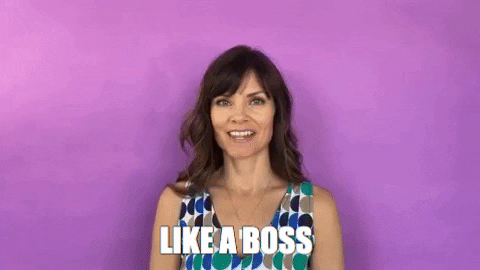 Focus on the positive
Focus on the positive
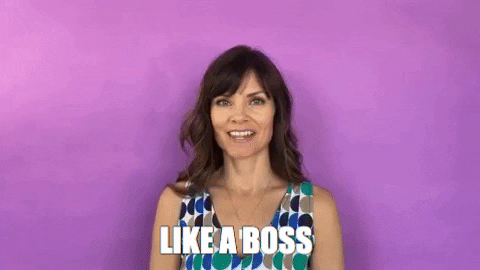
In the end, we’re all just trying our best to navigate this unique situation that we’re in, and it can be hard to know what the “right” thing to do is in these unprecedented times. If you ever have questions or want to talk through a virtual communication dilemma, just ask us!
The good news is that technology has provided us with so many different ways to connect with one another virtually, ensuring that student-instructor relationships aren’t lost through the Covid-19 pandemic. For many students, conversing virtually can even be empowering, as it helps them express ideas that they wouldn’t have had the courage to express in-person.
So, as we look toward the start of a new school year with a heavier reliance on technology than ever before, I encourage you to think about what you can add to your own communication toolbox. Keep your chin up (literally – the webcam is at the top of the screen!), put your best virtual foot forward, and we’ll see you online.