Ever email your professor or employer and click the send button, only to realize seconds later it was littered with typos and grammar mistakes?

The art of professional email writing can be challenging if you’re not too sure where to start. Learning the dos and don’ts of what to include will not only steer you in the right direction but help you develop your professional persona. Having a professional voice in writing and in speech is important because it establishes how you want to be perceived. There are so many ways you can let your professional side shine, and emails are one of them.Here are some tips and tricks to writing a professional and typo-free email:

- Double-check the email address: make sure you’ve added the correct email handle to avoid sending it to the wrong person or receiving a failure to deliver message.
- Know-your-audience: consider who you’re emailing and write accordingly. If you were writing to an employer, the language you use would differ from writing to a close friend. Keep in mind that you’re custom tailoring your message to suit whoever is on the other end.
- Think about the subject line: make sure it’s related to the content of your email and summarizes what it entails.
- Write a friendly greeting: make the greeting short, sweet, and professional. Avoid typing casual or overly personal greetings. Instead, you can either indicate the time of day you wrote the email such as “Good afternoon___”, or begin with a simple “Hi ____”.
- Get to the core of the message: be concise and straight to the point. Make sure the purpose of your email is stated clearly. This is the body of the email and it should include a couple of sentences on why you’ve decided to reach out. Instead of writing a long paragraph that might confuse your reader, filter out the real reason you emailed.
- Work towards a solution: if you ask or expect an answer to a question, provide the recipient with a solution or steps they can take to finding it.
- Write a send-off: adding this at the end will let the recipient know that you appreciate their time reading the email and thank them for their help in advance.
- Make a personalized sign-off: this includes adding in your name and other business information to the bottom of the page. You should add these elements:
For school:
Personal name
Student ID number
Mobile number (optional)
For work:
Personal / Business name
Company Position
Address of company (optional)
Work number
Mobile number (optional)
Company Website url (optional)
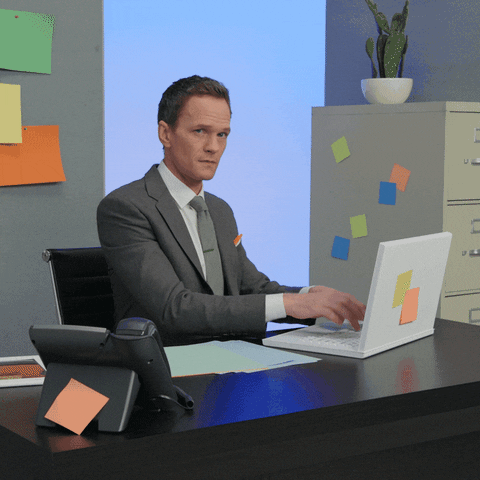
Voilà, if you followed each of these steps then you have successfully crafted a professional email. However, there are still a couple of things to consider before you press send. Try emailing yourself the message as a test and read it out loud, to triple-check that it captures everything you wanted to say. Last but certainly not least, keep a close eye on your email to see if you get a response. You don’t want to keep your recipient waiting, especially if they message you back immediately. If you feel like your email is ready, then don’t hesitate to send it!

Remember these steps in the future whenever you’re emailing your professor, employer, or a client. Happy typing, Warriors!