Tuesday, November 8, 2022
Akindi is excited to announce the release of the highly requested feature: Adjusting Students' Grades! 🎉
What is the Adjust Grades Feature?
The 'Adjust Grades' feature allows you to add marks to the students' assessment results. Akindi will maintain the existing grade distribution and update all students’ marks equally.
How to use it?
- When viewing the results, click the 'Actions' dropdown menu and select 'Adjust Grades'.
- You will enter the desired number of marks to be added to students, then click 'Save'.
- An 'Adjusted Mark' column will be added to the 'Responses' tab. Akindi will display the adjusted mark in all exported reports and will be the grade that is sent to the LMS Gradebook.
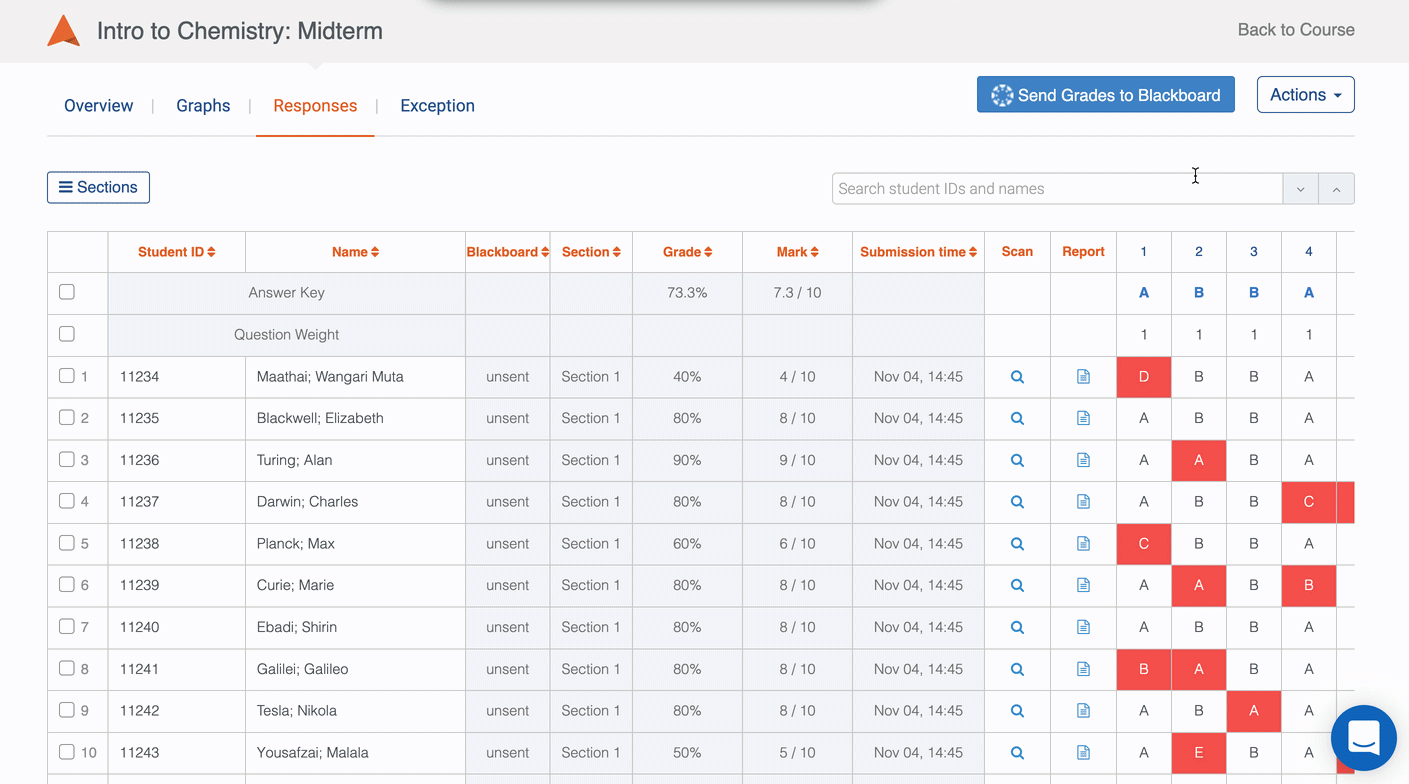
Questions or feedback?
Please contact the Akindi support team, christa@akindi.com.