Show your Waterloo pride by downloading wallpaper for your desktop.
Main Entrance

Warrior Spirit

Science Quad

Dana Porter Library

Quantum Research
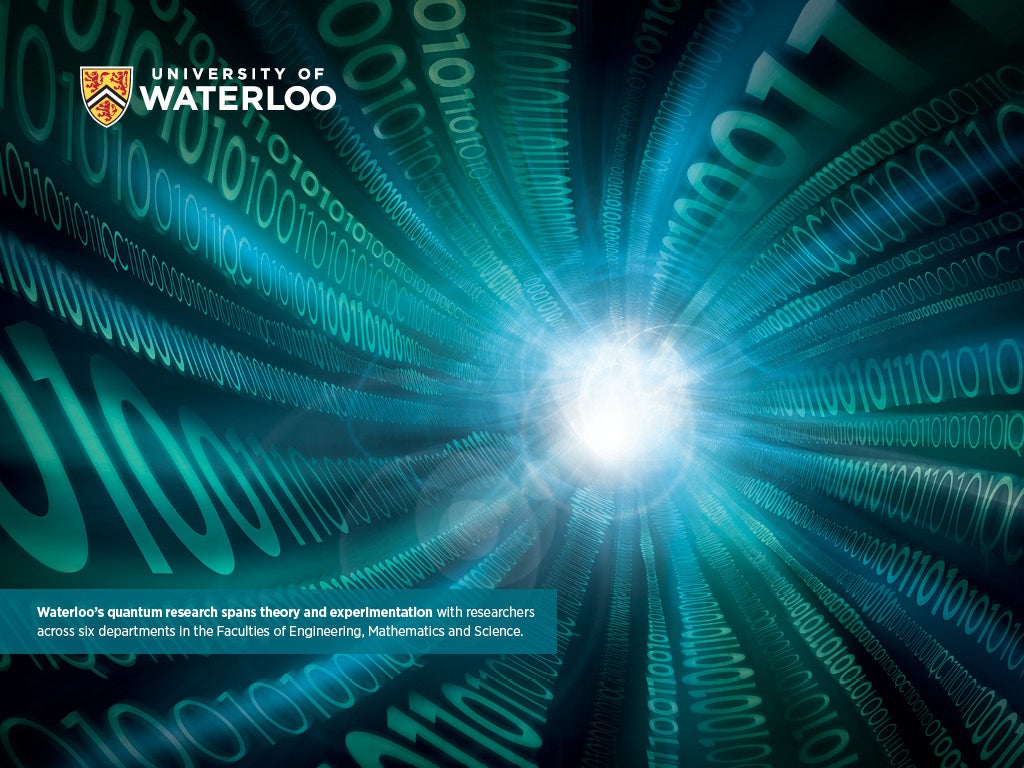
Download instructions
For PC users (using Internet Explorer):
- Click on the image size that matches your screen resolution
- Right click on the image
- Select "Set as Background" or "Save as Wallpaper" from the shortcut menu
For PC users (using Firefox):
- Click on the image size that matches your screen resolution
- Right click on the image
- Select "Set as Desktop Background" from the shortcut menu
- A window will appear asking you to select the button called "Set as Desktop Background"
For Mac users:
- Click on the image size that matches your screen resolution
- Right click on the image
- Select "Save Image to the Desktop" from the shortcut menu
- From the desktop, right click and select the option "Change Desktop Background"
- Select the folder, then the saved image


