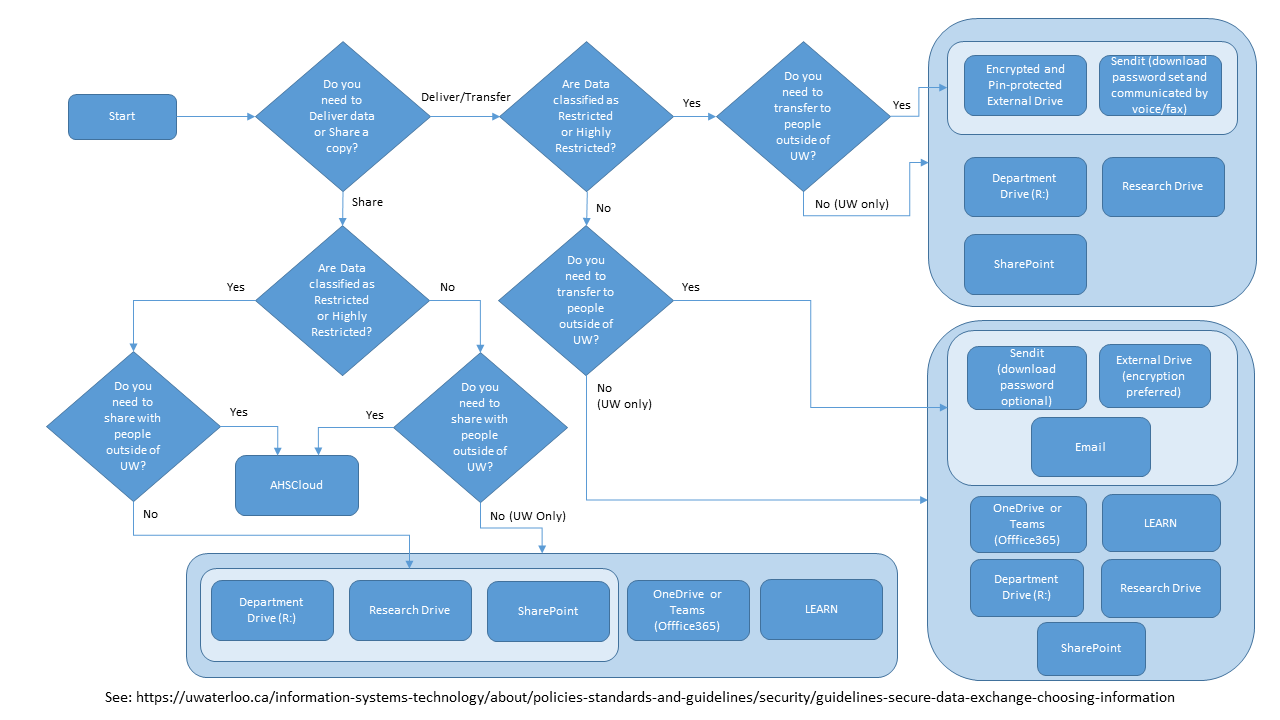There are many storage options available to faculty, staff and grad students. Refer to the Guidelines for secure data exchange: Choosing information transmission methods based on the security classification. To help choose between the various options, ask these three questions:
- Do I want a space for file delivery/transfer or collaboration? For collaboration work, you need space to store the files, modify the content and collaborate with others. For delivery or transfer of files, you need space for others to be able to access or retrieve the files.
- What kind of data am I storing? Does it contain restricted or highly restricted information?
- Who do I need to have access to the data? Does the data need to be accessed by people outside of UW?
Starting question: "Do you need to Deliver data or share a copy for collaboration?"
- Deliver or Transfer data, then question: Are data classified as Restricted or Highly Restricted?
- Yes, Restricted or Highly Restricted, then question: Do you need to transfer to people outside of UW?
- Yes, with people outside of UW: Options to consider are: Sendit (with download password set and communicated by voice/fax message), Encrypted and PIN-Protected external drive
- No, only with people at UW: Options to consider are: Sendit (with download password set and communicated by voice/fax message), Encrypted and PIN-Protected external drive, Departmental Drive, Research Drive, SharePoint
- No, not Restricted or Highly Restricted, then question: Do you need to transfer to people outside of UW?
- Yes, with people outside of UW: Options to consider are: Sendit (download password optional), External drive (encryption preferred), Email
- No, only with people at UW: Options to consider are: Sendit (download password optional), External drive (encyption preferred), Email, OneDrive or Teams (Office365), LEARN, Departmental Drive, Research Drive, Sharepoint.
- Yes, Restricted or Highly Restricted, then question: Do you need to transfer to people outside of UW?
- Share or collaborate with data, then question: Are data classified as Restricted or Highly Restricted?
- Yes, Restricted or Highly Restricted, then question: Do you need to share with people outside of UW?
- Yes with people outside of UW: Use AHSCloud
- No only with others at UW: Options to consider are: Departmental Drive, Research Drive, Sharepoint
- No, not Restricted or Highly Restricted, then question: Do you need to share with people outside of UW?
- Yes, with people outside of UW: use AHSCloud
- No, only with others at UW: Options to consider are: Departmental Drive, Research Drive, Sharepoint, OneDrive or Teams (Office365), LEARN
- Yes, Restricted or Highly Restricted, then question: Do you need to share with people outside of UW?
Health Computing can assist you in determining which solution is appropriate for your given situation. Feel free to contact us.