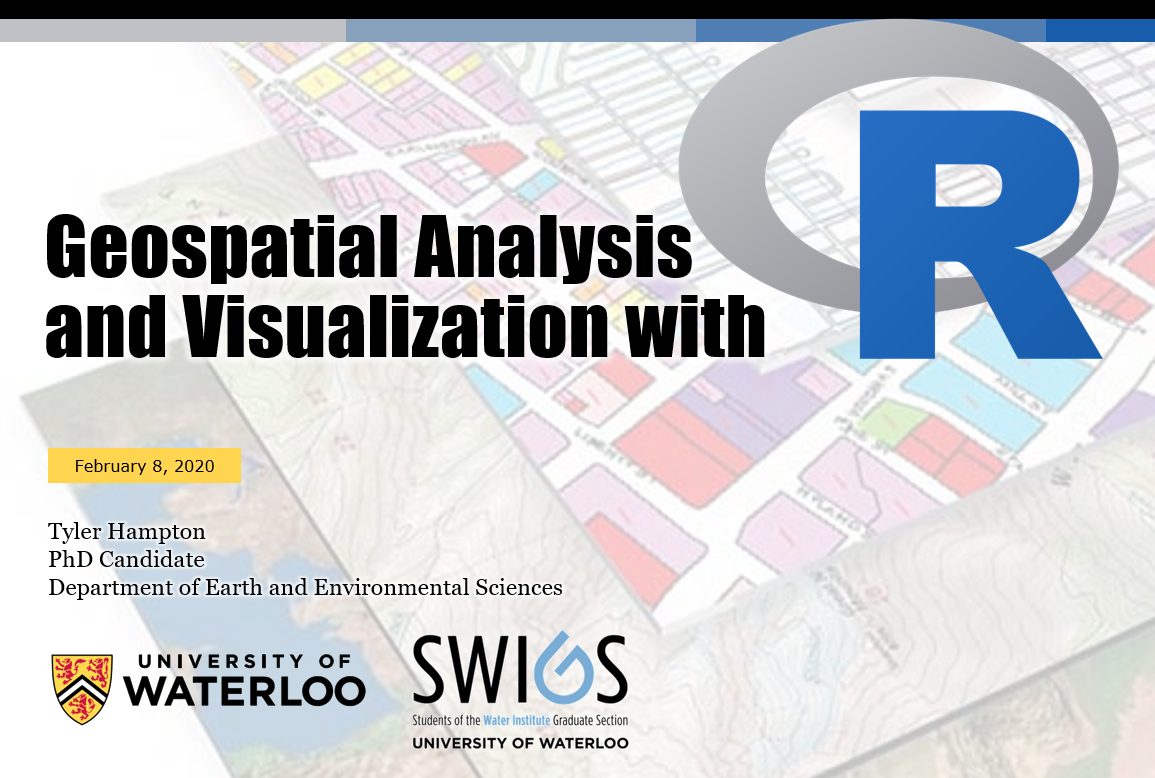
Learn the benefits of using R for your mapping projects! In this workshop we will provide step-by-step examples of mapping and spatial analyses in the R programming language.
Registration: https://forms.gle/7Aq72R9jvwTYavRo7
Bring your own laptop, water bottle and coffee mug!
Snacks, coffee and lunch is provided!
Co-hosted with GWF and WEN
Location: PHY
145
-
confirmed
Time:
10AM-3PM
Before the workshop...
We ask that you arrive at the workshop with your computer running the most current version of R and RStudio.
Here is a tutorial on how to make sure you are running the newest version of R. On RStudio, click Check for Updates under the Help dropdown menu. Update RStudio if needed.
You'll need to install several packages for this workshop, and it's best if you try installing them beforehand. Copy and paste the code below into your console and run it.
loadpackages=function(packages){
for(p
in
packages){
if(!require(p,character.only=T)){install.packages(p)}
library(p,character.only=T,quietly=T,verbose=F)}}
loadpackages(c("devtools","ggplot2","sf","plyr","dplyr","raster","ggsn",
"rgdal","ggrepel","purrr","spData","data.table","maptools",
"RStoolbox","rasterVis","leaflet","mapview","magick","tmap"))
if(!require("spDataLarge",character.only=T)){
devtools::install_github("Nowosad/spDataLarge")}
Finally,
run
update.packages()
in
your
console
to
make
sure
everything
is
up
to
date.
Email us with any questions or troubleshooting you need.