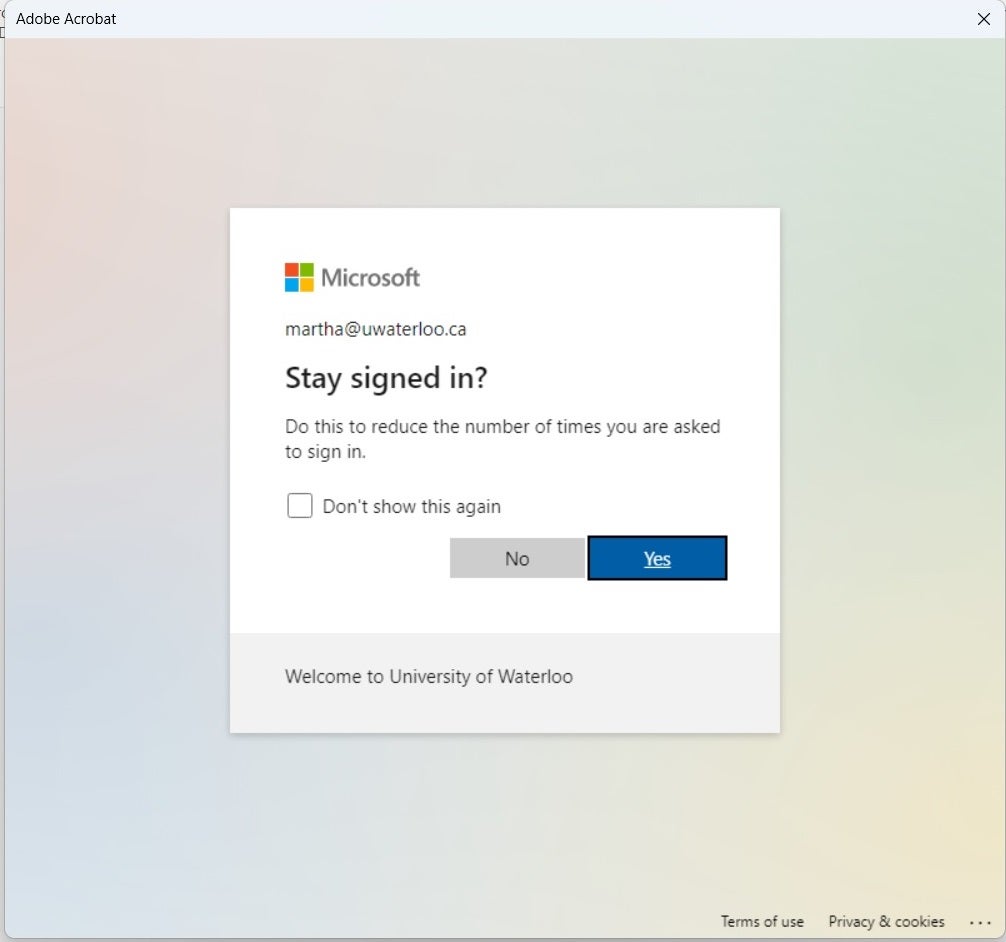If your computer is managed by IT let us know and IT will install for you. If it is a personal computer you can download the installation file from: Adobe install website,
After Adobe has been install to your computer follow this instructions to activate it.
1. Sign in to adobe with your email account
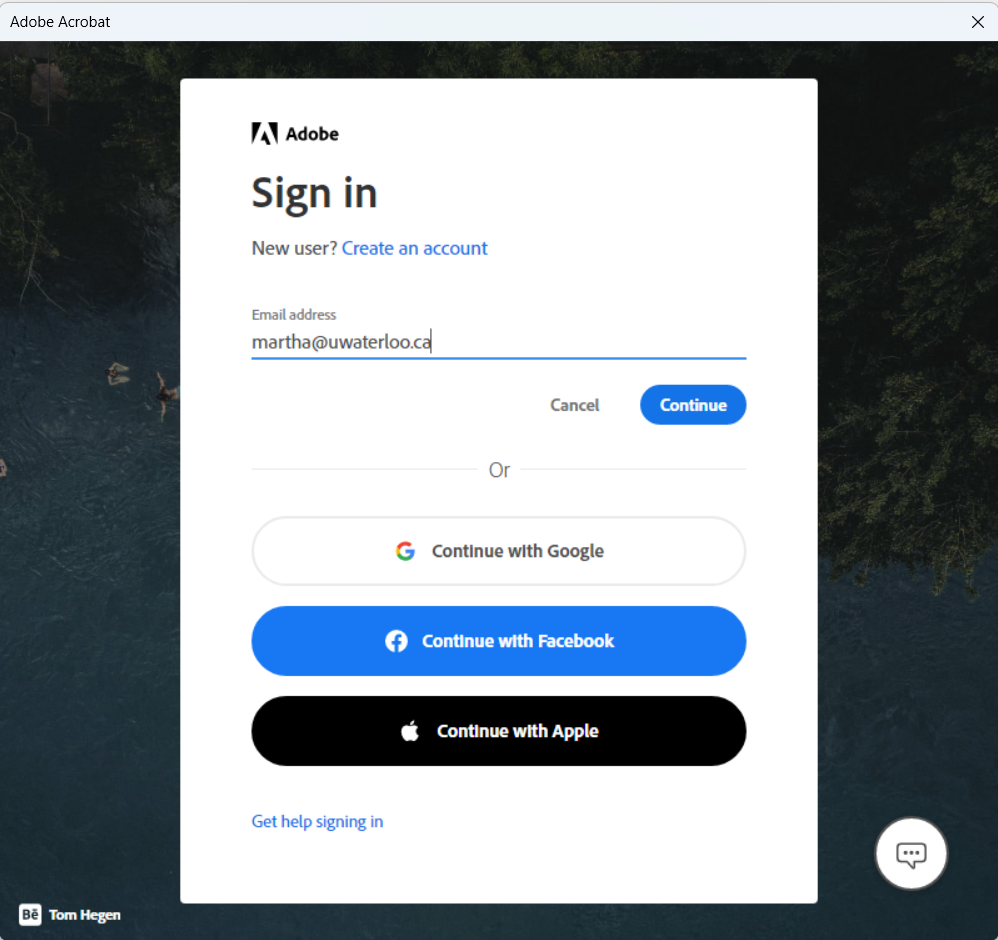
2. Select Company or School account
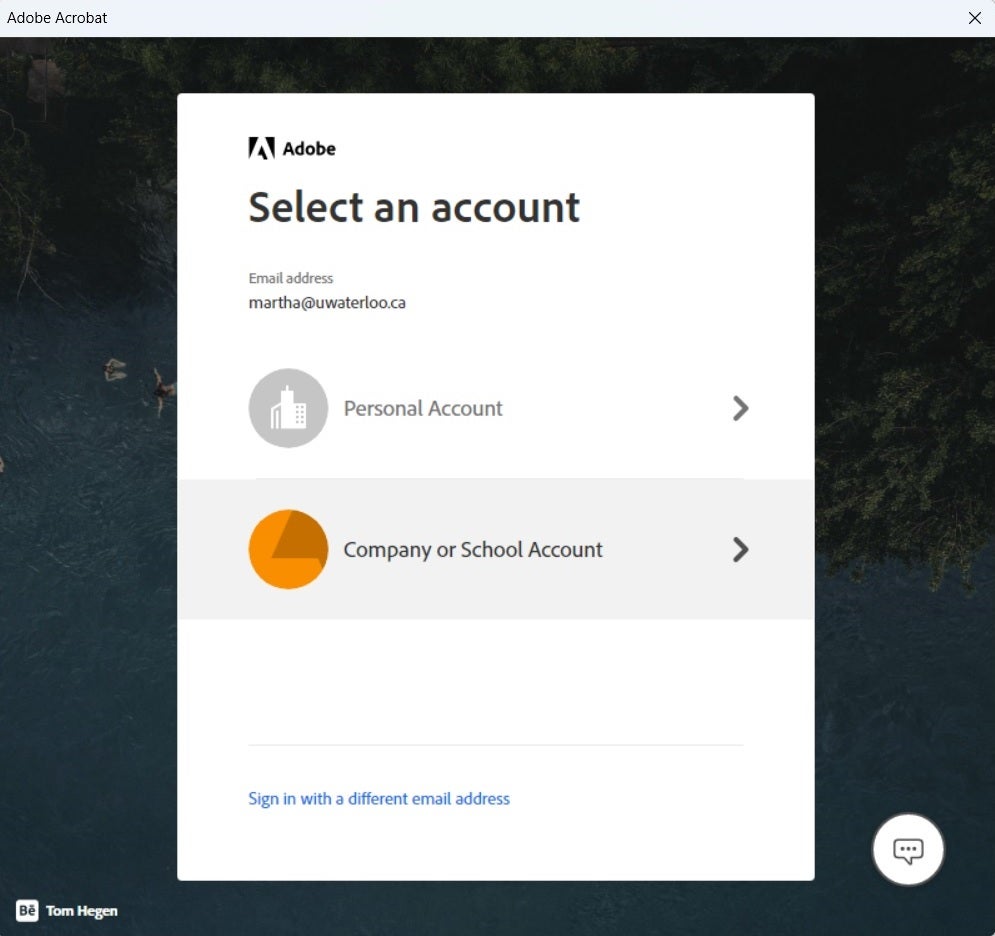
3. This will get you to the two factor authentication window.
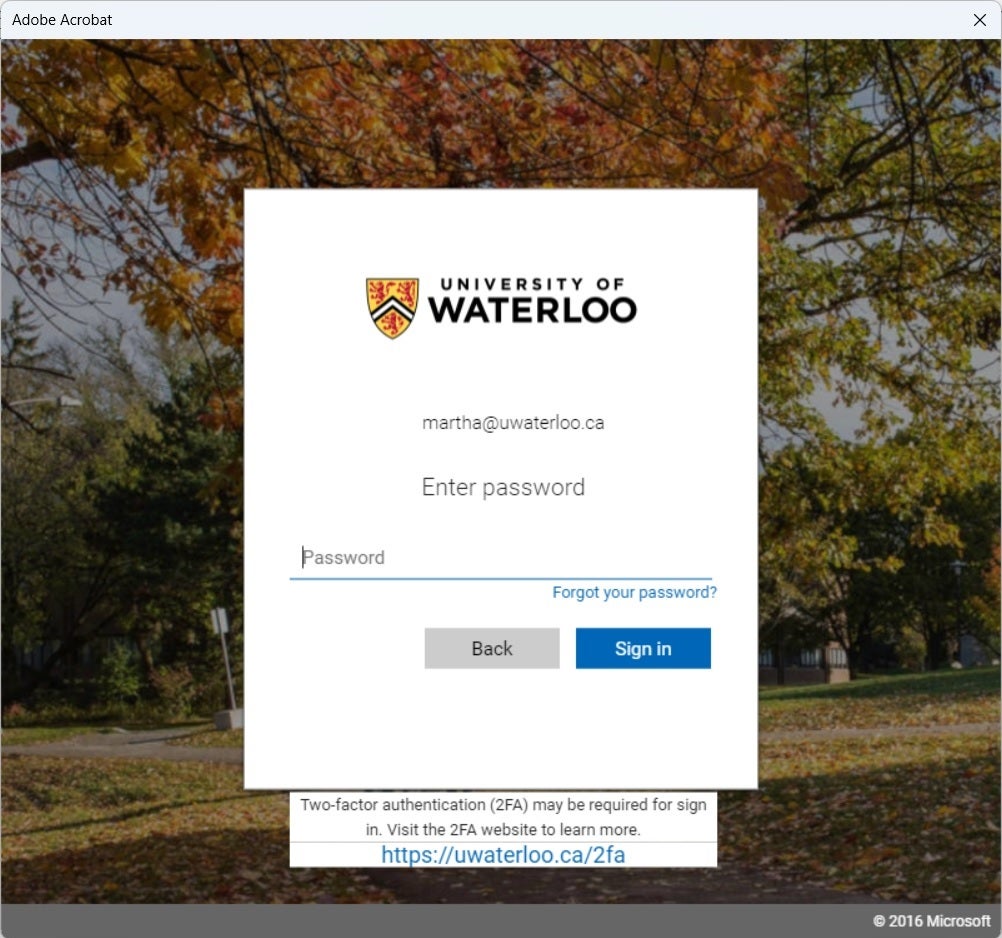
4. It will ask you if you want to keep you signed in. Keep in mind that you can only be signed in two devices at a time.