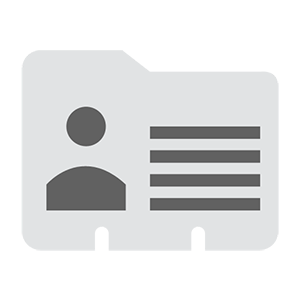
Important: Action required to correct/prevent auto-deletion of M365 email accounts
What is happening? The ‘Mail Routing Address’ field in WatIAM will no longer permit adding a non-UWaterloo email address (e.g., Gmail) or changing it to be empty.
Why is this happening? Currently, when a Microsoft 365 (M365) A3 licensed client has an empty or non-UWaterloo email address in the Mail Routing Address field in WatIAM, and their status changes (i.e., user becomes alumni or retiree), WatIAM automatically removes their M365 license causing their M365 email account (including calendar, contacts, and tasks) to be deleted.
What is the desired action? When the status of an A3 licensed client changes, and they have a UWaterloo email address in WatIAM, the system will automatically change their license to a mail-only license, which will allow the client continued access to their M365 email account (including calendar, contacts, and tasks).
What do I need to do? As a WatIAM Administrator, you will retain access, temporarily, to assist clients in updating their mail routing address.
- IST will contact clients who have an empty or non-UWaterloo email address in WatIAM warning them about the risk of not using/entering a UWaterloo email address in the system.
- Clients will be instructed to contact the IST Service Desk or their Faculty IT Computing Desk to update the mail routing address in WatIAM.
- If required, instructions on forwarding email from M365 email accounts are available in the IST Knowledge Base.
Important:
- WatIAM Administrators will have access to update mail routing addresses until June 18, 2024, after which requests to make this change will need to be submitted to the IST Service Desk to be escalated appropriately.
Questions or concerns? Please contact the IST Service Desk.