Complete the Employee Equity Census today!
This year’s Employee Equity Census (previously known as the Equity Survey) has launched in Workday.
The goal of the census is to continue an ongoing confidential collection of socio-demographic data to better understand the composition of the UWaterloo community and to inform equity initiatives across the institution. Data from this year’s census will begin to be compiled in September 2023.
The first survey was launched in June 2021 via email to almost 50,000 students, faculty, and staff, and achieved a 26 per cent student participation rate and a 46 per cent employee participation rate. The census will be administered to employees via Workday.
“Data from the previous census resulted in impactful changes, proving that data-focused initiatives like this inform the direction of our institution and bring us closer as a community,” Associate Vice-President, Equity, Diversity, Inclusion & Anti-Racism Christopher Taylor and Interim Chief Human Resources Officer Michelle Hollis wrote in a recent communication to leaders. “The Cluster Hiring Initiative, tuition waiver, and the integration of pronouns into the University data systems are all positive outcomes of the information collected from the previous census.”
The Employee Equity Census will take only a few minutes to complete. Please participate at your earliest convenience because data collection for this year’s annual report will close on October 31, 2023.
Learn more about the Employee Equity Census on the Equity Data Strategy website. If you have any questions about the census, its methodology and how its data is used, you can email analysis@uwaterloo.ca.
Watch this short video on how to access the Employee Equity Census in Workday or follow the steps below.
1. Click the link that was sent to you in the UWaterloo’s Employee Equity Census email or click the link below:
https://wd3.myworkday.com/uwaterloo/d/task/2997$12683.htmld
2. Login to Workday.
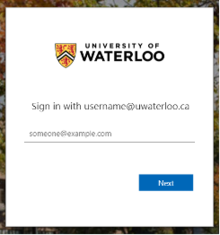
3. The Create Request textbox will appear. Click on the Request Type drop- down menu.

4. Select All.

5. Select Employee Equity Census and then click OK.

Learn more about the Employee Equity Census on the Equity Data Strategy website. If you have any questions about the census, its methodology and how its data is used, you can email analysis@uwaterloo.ca.