Modernizing email services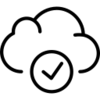
There are many potential benefits to moving employee email to the cloud. Please expand the sections below to learn more.
Standardization of our email environment
- Our current email environment is complex, with multiple systems and different practices for every user group. It has grown organically over time via requests and projects, resulting in a complicated ecosystem that is costly and difficult to support. We need to take a step back and review our email environment holistically to ensure email at the University is simple, secure and easy to support, so we can provide the best experience to our community.
- Email systems and practices for graduate students, postdoctoral students, staff and faculty, retirees, and alumni remain non-standardized, resulting in inefficient IT support, costly software and hardware expenditures, and general confusion about how email works, among both users and IT support staff.
- Part of the impetus for this project is to determine if we can standardize our email on O365 to streamline the service and make it more cost-effective for the University.
Environmental sustainability
By moving applications to cloud services, the University can take advantage of highly efficient cloud infrastructure, which will aid in a significant reduction of our carbon footprint. Several key factors enable cloud computing to lower energy use and carbon emissions from IT:
- Dynamic provisioning: Reducing wasted computing resources through better matching of server capacity with actual demand.
- Multi-tenancy: Flattening relative peak loads by serving large numbers of organizations and users on shared infrastructure.
- Server utilization: Operating servers at higher utilization rates.
- Data centre efficiency: Utilizing advanced data centre infrastructure designs that reduce power loss through improved cooling, power conditioning, etc.
Information on Microsoft's environmental commitments, policies, and initiatives are available at: https://www.microsoft.com/en-us/corporate-responsibility/sustainability.
Improved service
- Moving to the cloud will result in an improved email service with more features that have been requested by our community. We would realize general cloud benefits like enhanced resiliency due to their globally redundant servers and premier disaster recovery, as well as automatic updates and patching – tasks that take up a significant amount of staff time with on-premise solutions and are prone to error.
- Online Exchange users have an increased email quota of 100GB compared to the 50GB we get on-premise (many accounts regularly hit this quota today).
- There are several applications that require an online Exchange account, including To-Do, Shifts, Bookings, and Flow.
- There are also collaboration opportunities in Teams, Stream, and OneNote that only work if both students and employees are on the same email system.
Enhanced Collaboration for Teaching and Learning
IST has received many requests from various groups across campus for the following applications, primarily to support teaching and learning but also for other functions such as managing and interacting with student staff. These are just the ones that have been heavily requested. To fully realize the potential of these apps and use them more effectively, employees would require an online Exchange email account (i.e. email in the cloud) and students would need to be on the same tenant (Note: The decision to migrate students to a single tenant has been made, and a tentative plan for that work is targeting spring 2020):
-
Collaborative editing and file sharing – When students and staff are on one system they can share and edit files in real-time, like Google docs (where you can see the changes as they are made by your collaborators).
-
Shared calendaring – Faculty who have graduate students and research assistants would like the ability to book them in meetings. Because calendaring is tied to email, this is not possible in a seamless way. This can be enabled for groups that want it, while keeping the default setting to have filters in the global address list so students are not able to book staff and faculty into meetings, and vice versa.
-
Teams – Teams is built for the classroom and would provide a communication platform for instructors and students to interact, collaboratively work on group assignments, share files and class notes, etc.
-
Shifts – Allows staff to manage, create, and update shift schedules for teams of student staff, as well as swap shifts, request time off, and any other tasks associated with managing shift schedules. This will be particularly useful for units on campus who have lots of student staff, and for groups that hire students as part-time staff.
-
Bookings – A self-service appointment tool that could be used to make office hours available to students to sign up for.
-
Stream – A video service to create and securely share video content, like an authenticated YouTube. It can provide lecture capture, close captioning for accessibility, and live transcriptions of lectures.
-
OneNote for Teachers – OneNote offers a notebook template for instructors to deliver curriculum and collaborate with students and colleagues. This would require students and instructors to be on the same platform in order to collaborate.
Enhanced security
Microsoft has security experts monitoring Exchange online 24/7 to safeguard our data and the contract includes a financially backed service level agreement with a 99.9% guaranteed up-time. The University can continue to use the anti-malware and anti-spam filtering from Proofpoint we already rely on, and have the option of investigating Microsoft's Advanced Threat Protection tool in future. Other features include:
- Data Loss Prevention (DLP) - Allows us to build logic into the email system to ensure University policies are being followed. For example, if someone were to attempt to send a credit card number by email, a DLP policy would pop up to prevent this. IST is investigating the implementation of DLP on campus.
-
Two-factor Authentication (2FA) - Duo 2FA is available today for O365. IST highly recommends enabling 2FA as it will keep your accounts more secure and prevent most issues that arise from hacked accounts via phishing.
-
Email encryption - Email encryption is available. The feature ensures that only the sender and the recipient can read the message being sent. By freeing up client support time currently committed to supporting a complex on-premise environment, we will be able to focus on value-add services like support for encryption, and work with the faculty computing groups to identify faculty members who may need assistance with this. We also have knowledge base articles available for those who would like to set it up themselves.
It is important to note that email is not the best platform for sensitive communication. Internationally, the standard is encrypted messaging platforms such as Signal, which IST can help people with if needed. There are likely cases today where email is being used to communicate highly sensitive information when another platform would be more appropriate.
Cost savings
Cost savings are difficult to quantify accurately at this point in time, but there will be cost savings to the University if this initiative proceeds.
-
Reduced software licensing – We currently pay for many different software licenses that have duplicate functionality available in O365. While we do not expect that we would be able to transition all of the existing use cases to O365, there is the opportunity to realize significant cost savings for the University if we are able to reduce these additional software licensing expenses over time. An example of this is the recent transition to MS Teams from Mattermost, which resulted in $20,000 saved. Other potential systems to be reviewed as licenses are up for renewal are several hundred thousand annually. If we can move email entirely to the cloud, we will no longer require our Windows server licenses or SCCM licenses for on-premises Exchange, at cost savings of $5,229 annually.
-
Reduced dependency on our local data centre – If we were able to move email entirely to the cloud, we would no longer need the hardware we do today to run our on-premise Exchange servers. This would result in a cost savings of $46,621.53 annually.
-
Reduced full-time employee count – In moving email to the cloud we anticipate a reduction in FTE that maintain and support email by 1.25 positions, through attrition. If staff in these, or similar, roles retire or move to other positions, we do not expect needing to fill them and thus would save approximately $125,000 annually. IST has considerable experience in careful review of vacancies, and reports savings in FTEs regularly at UCIST. IST also has a number of successful efficient use of resources projects, also reported regularly at UCIST.
-
Reduced staff time supporting email – By standardizing our email to O365 in the cloud, we would drastically simplify our current environment. Today, we need to support three different email systems (Mailservices, Connect, and O365) and different email practices for every user group (undergraduate students, graduate students, postdoctoral students, staff and faculty, retirees, and alumni). There is a different troubleshooting process for each, and often for each faculty and academic support unit, resulting in an inefficient support model. We also need to maintain our own documentation on these varying email practices, while O365 documentation is provided. Supporting our current on-premise email systems and practices is expensive and we anticipate significant cost savings in terms of Service Desk staff time by moving to one email system in the cloud. We would then have more staff time to support other University strategic priorities. Through an analysis of our tickets related to Connect and Mailservices, we project an annual savings in the Service Desk area of 0.25 FTE.




