Contact us | 519-888-4567 x41744
Create an Asset
- To create an asset in your Pebble+ space, log in to LEARN and access your PebblePad course.
- Click on the link to Pebble+
- Click the Upload new file button on the far right hand side of the dashboard.
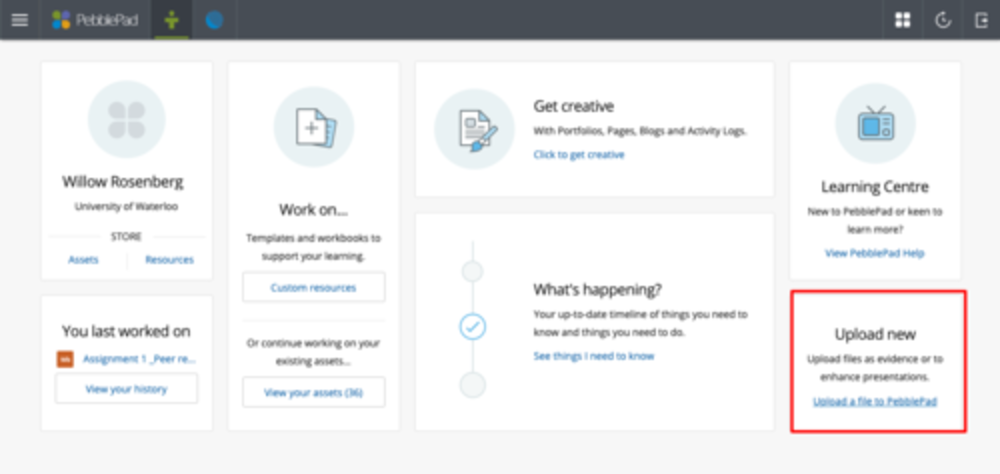
- When the new window pops-up, either drag a file to the "Drag a file here" or click the "Or choose a file..." button to open and select a file on your computer.

- A new window will open when you add the file. In the new window you will see the option to enter a file title, add a description for the file and an option to add a tag to the file.
- After you enter the desired information, click the "Confirm upload" button.




