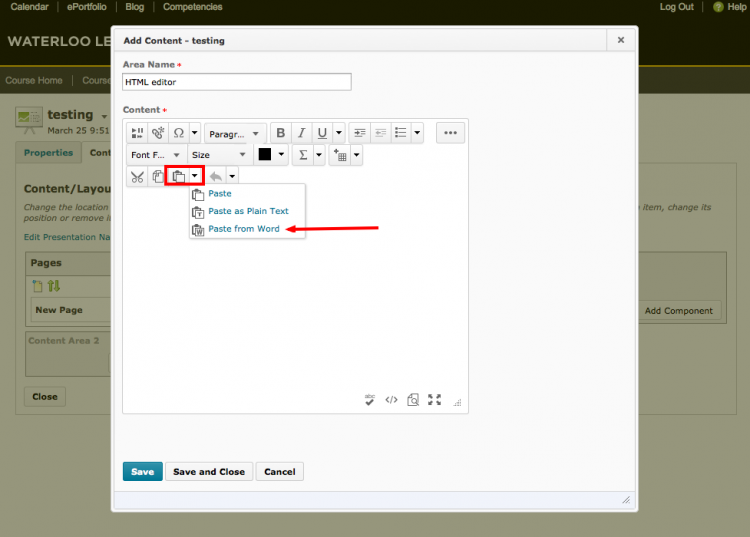Contact us | 519-888-4567 x41744
From your ePortfolio area, you will have access to the HTML editor when you are:
- adding a new web document to your MY ITEMS area or editing an existing one,
- creating or editing a reflection,
- adding or editing a Text Area in a content area within a presentation
Once you open a window with the HTML editor available you will see a number of options to customize the content you are creating or editing. To access the full options available in the editor, click the button with the three dots (...) to see the advanced features available.
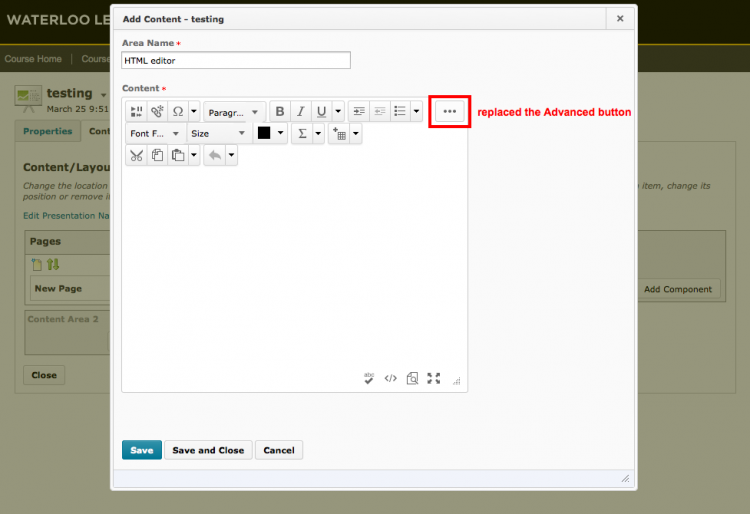
You can increase the size of the HTML editor area by clicking the ‘Toggle fullscreen mode’ icon, or by dragging the corner of the Edit Area.
If you are pasting content from a Word document, we recommend you use the Paste from Word option to remove the additional code Word includes when documents are saved.