Contact us | 519-888-4567 x41744
Move an ATLAS submission
- If a student selects the wrong assignment when submitting, instructors are able to move the submission to the correct assignment. To do this, access your ATLAS workspace and click on the submissions tab.
- Check the box beside the submission you would like to move
- Check the manage submissions button
- Select the option to "Move to another assignment on this workspace (with the option to retain submission)"

- Select the correct assignment from the dropdown menu.
- You have the option to leave a copy of the submission in the original assignment folder, only select this if you want the submission to be visible in both assignment dropboxes and if the assignment is set to accept more than one submission, otherwise the student will not be able to submit to the original dropbox with the correct assignment.
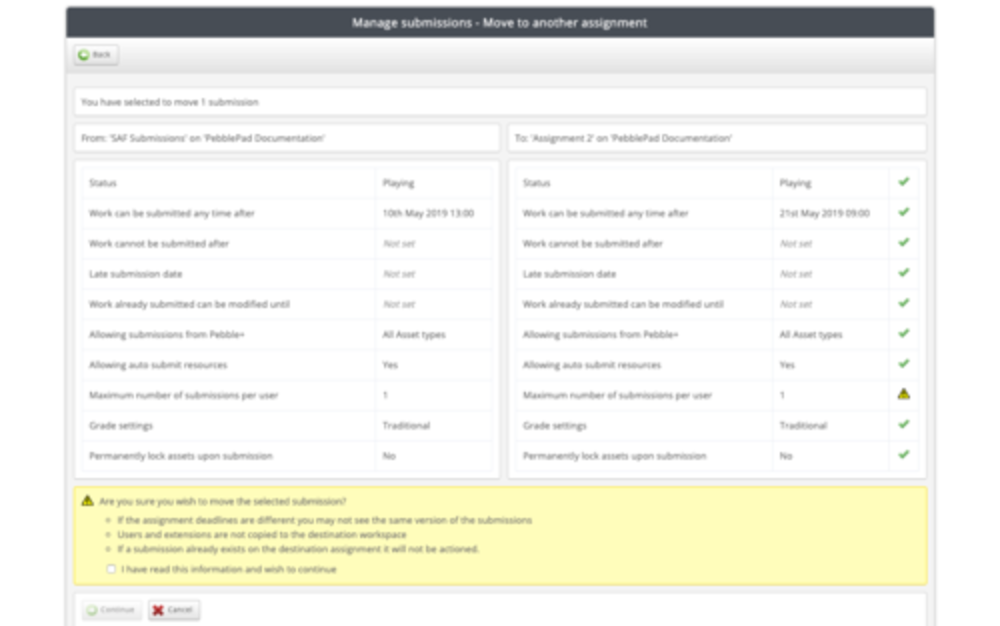
- Click the confirmation check box and continue. You should now see the moved submission in the assignment selected during the move.




