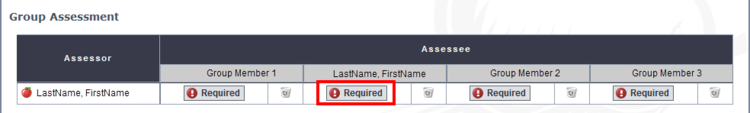Contact us | 519-888-4567 x41744
- To complete a group assessment, on the My Submissions tab, click the Details button for the project.
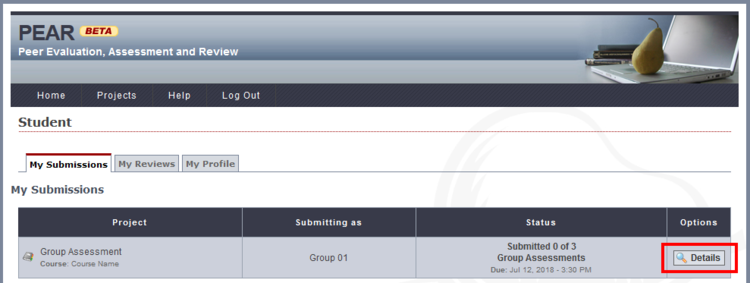
- In the Group Assessment section, find the member of your group that you wish to assess first and click on the Required button under their name.
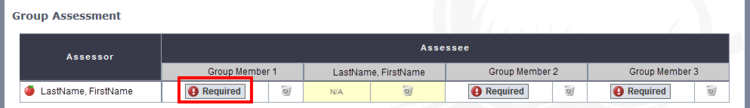
- Read the instructions carefully and complete the Grading Form for your group member. The form for each course/project will be different and can consist of questions where you choose a numeric score, questions where you choose a descriptive rating from a list, or questions that are open-ended where you provide written feedback in a comment box.
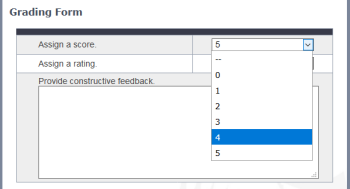
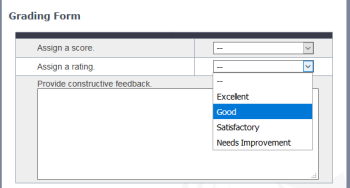
- When you are done, click on the Submit button at the bottom of the form.
- This will bring you back to the Details page of the My Submissions tab and you will see the score of the grading form you just completed.
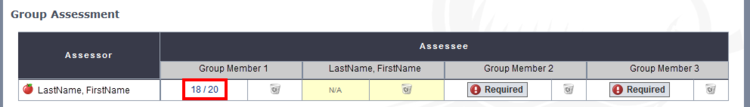
- Repeat the previous steps until you have completed the required assessments for all the remaining members of your group.
- If you are required to complete a self-assessment as well, click the Required button under your own name to evaluate yourself using the same grading form.