Contact us | 519-888-4567 x41744
Providing Instructor review of submission
- Navigate to the desired project.
- Select the Overview tab.
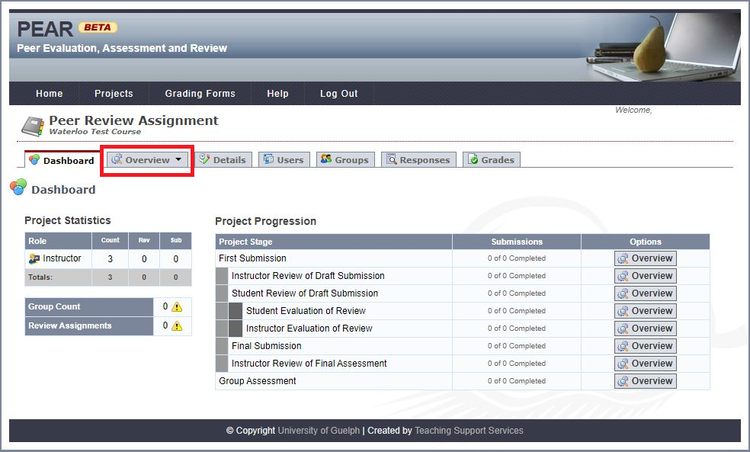
- If there are submissions available for instructor review there will be a Required button with an exclamation mark under Reviews of Group's Submissions.
If you do not have groups created the Required button with an exclamation mark will be under Instructor Review.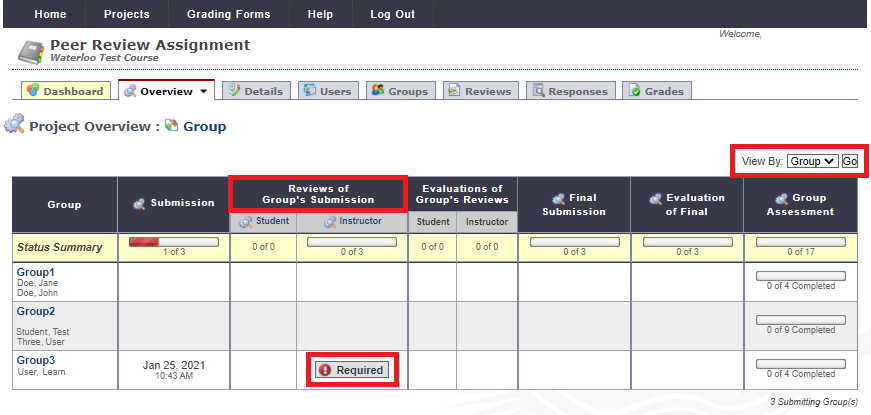
Note: You can view by group or user by selecting your preferred option from the View By drop-down list in the upper right-hand corner. - Click on the Required button for the submission you would like to review.
- Next to Draft Submission Files, click on the link to download the file to be reviewed.
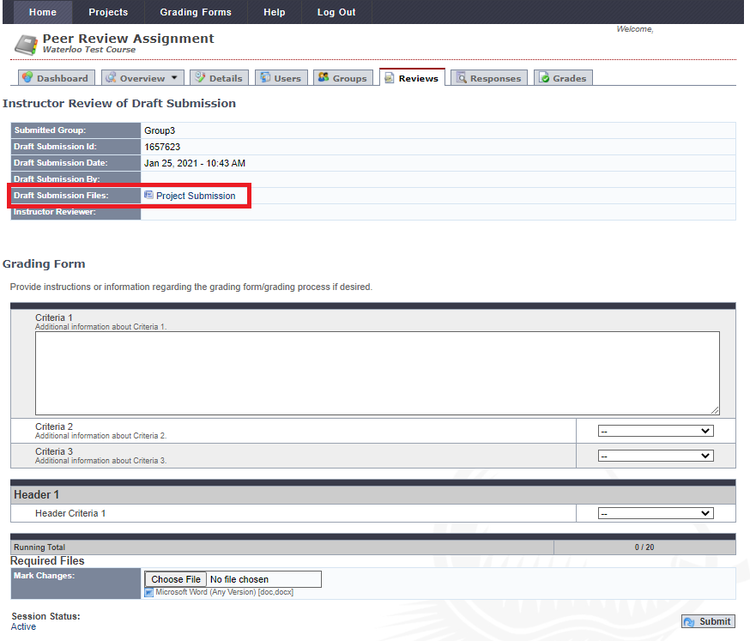
It is recommended to include the Draft Submission ID number in the filename that you download, so that later when you are submitting your feedback you can ensure that you are recording the feedback for the matching submission.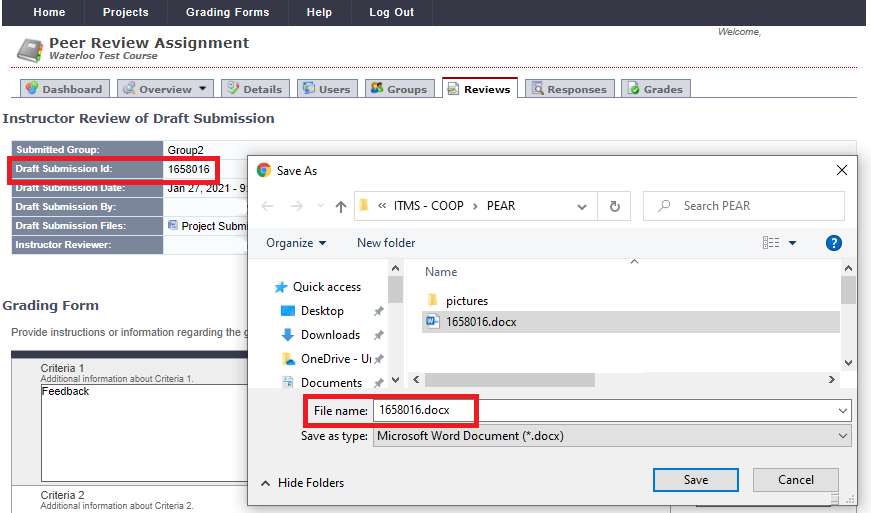
Note: You don't need to submit your instructor feedback right away. After you have reviewed the student's submission follow the steps. - If using a Grading Form, complete the grading form.
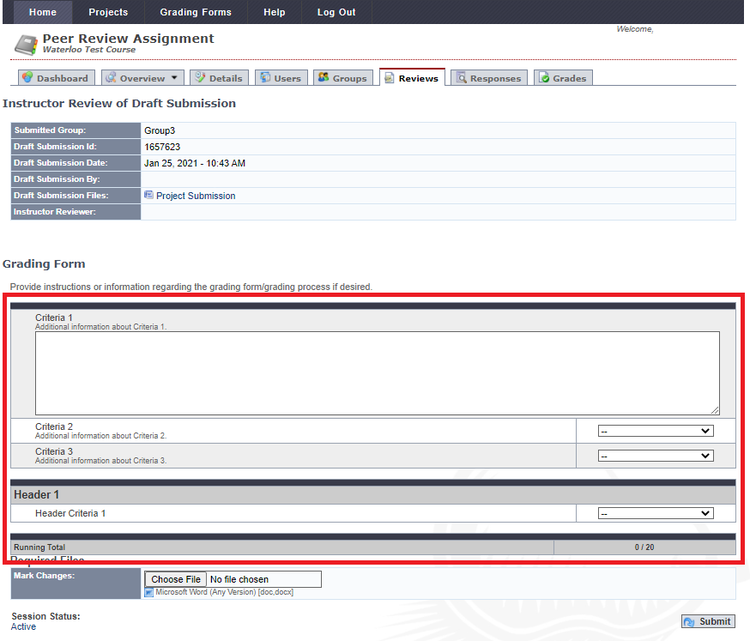
- If there are required files, click on the Choose File button and select the desired file from your device to be uploaded. Ensure that the Draft Submission ID in the filename matches the Draft Submission ID of the review that you are currently completing.
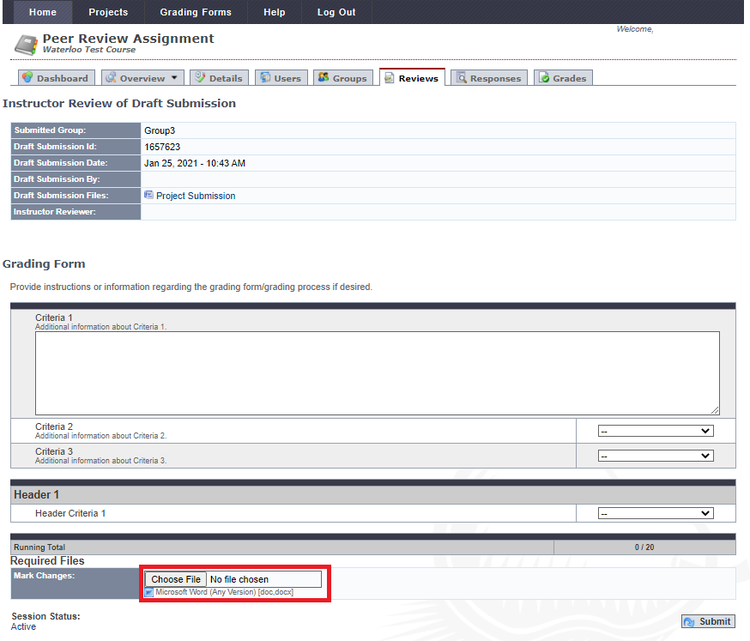
- Once you have completed the Grading Form and added any feedback files, click the Submit button to save your review.
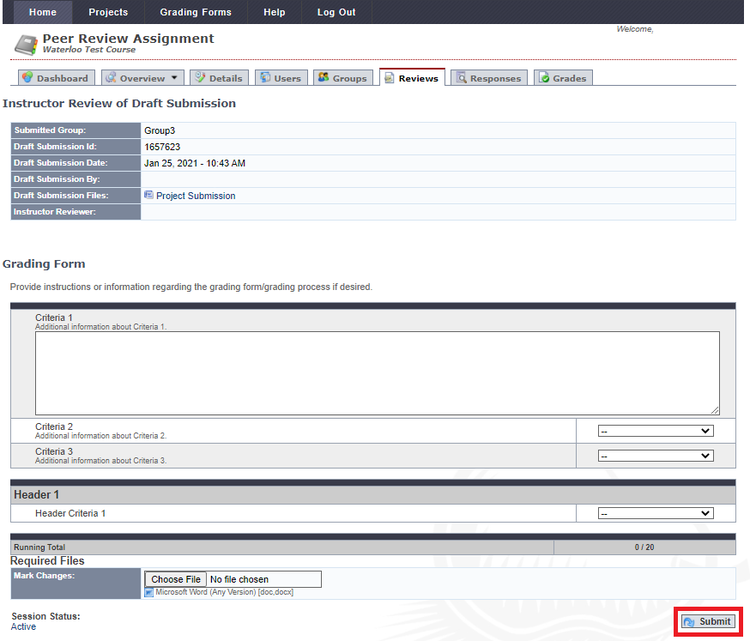
Deleting Instructor Review
- Navigate to the desired project.
- Click on the Overview tab.
- If you are using Groups in your project, under Group click on the group name whose evaluation you want to delete.
If you do not have groups in your project, under User click on the student's name whose evaluation you want to delete.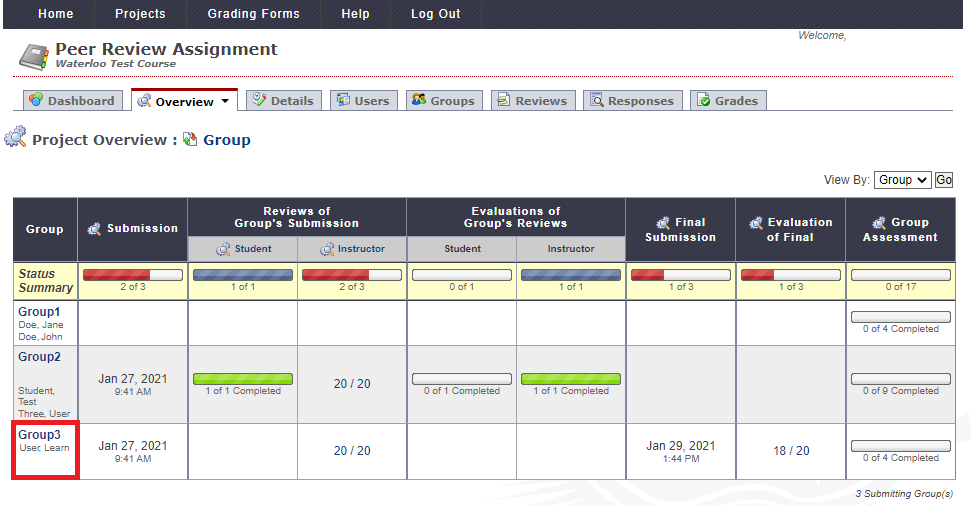
Note: By clicking the View By drop-down list, you can view by Group or User. - Click on the Delete button next to Instructor Review.
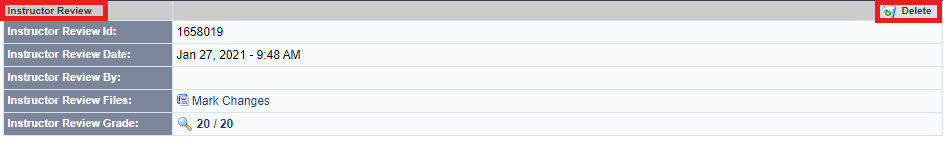
- Click OK to confirm the deletion.




