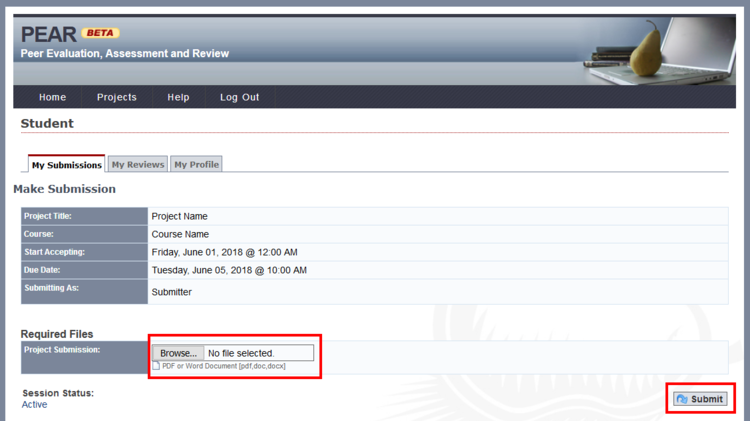Contact us | 519-888-4567 x41744
- On the My Submissions tab, find the name of your assignment in the Project column.
In the Status column, click on Submission Required.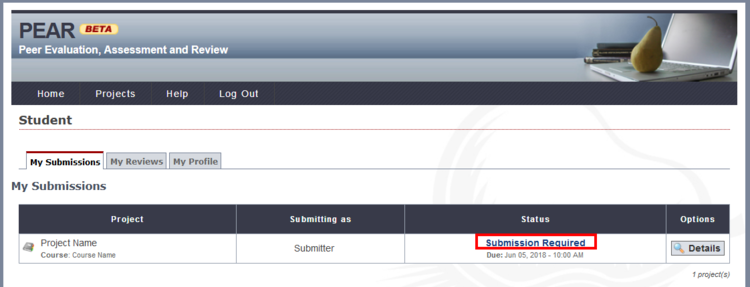
- To upload your assignment to PEAR, click on the Browse (or Choose File) button, select your file, then click the Submit button.